Windows 10: Determine if you are on the LSU Domain
This article has not been updated recently and may contain dated material.
Determine if you are on the LSU Domain - Windows 10:
1. Click the Start button in the bottom left corner of the screen.

2. Type Control Panel and select Control Panel from the search bar at the bottom of the screen.
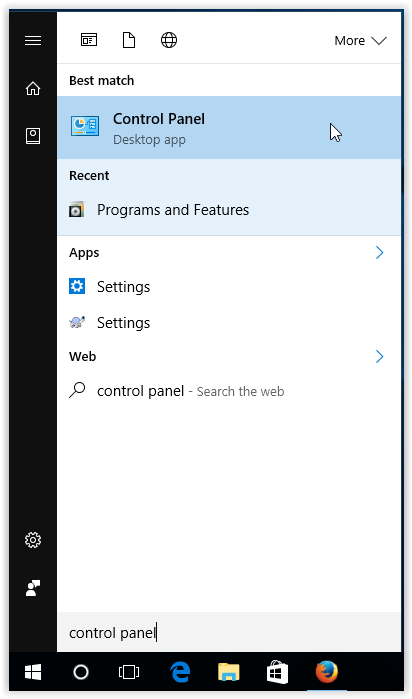
3. Choose System and Security from under the Adjust your computer's settings.
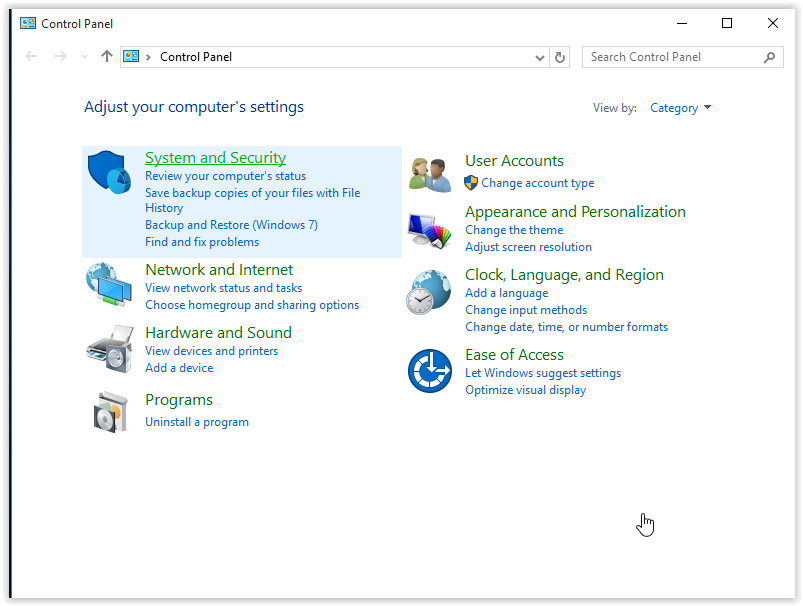
4. On the next screen, click System.
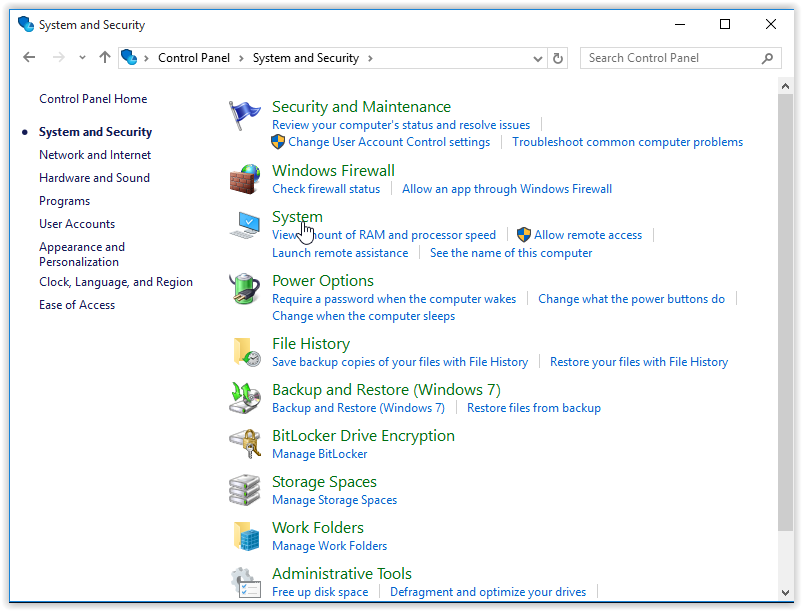
5. In the section entitled Computer name, domain, and workgroup settings:
- If you DO see lsu.edu identified as the Domain, this means that:
- YES, you are on the LSU DOMAIN.
- Domain: lsu.edu
- If you DO NOT see lsu.edu listed as the Domain, this means that:
- NO, you are NOT on the LSU DOMAIN.
- You will need to add this computer to the LSU Domain.
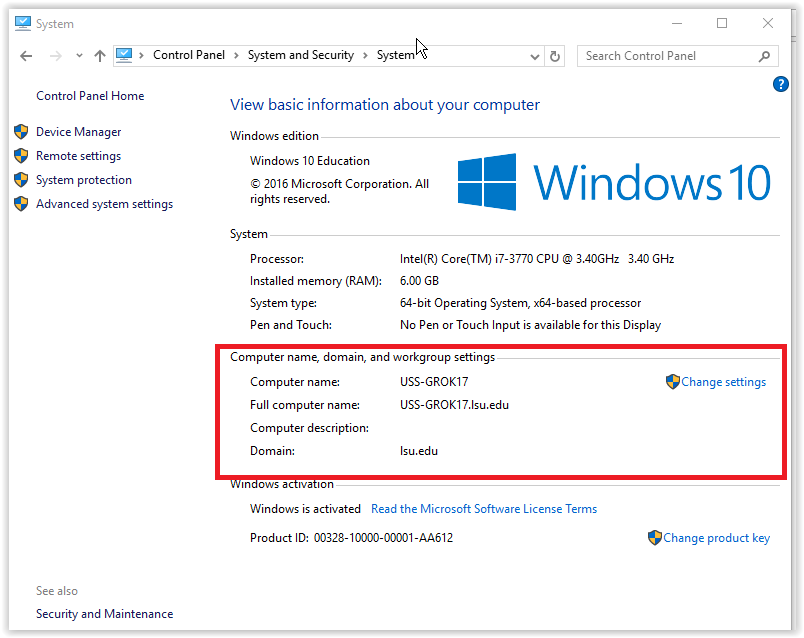
Referenced from: Windows.microsoft.com
17956
8/13/2024 2:16:04 PM