- Click the Start Capture button.
- A window will appear that asks you to name your video clip. This is not necessary at this step. Click continue to start recording.
- Wait a few seconds before beginning your presentation. You will see the small movie icon appear on the left, and the timecode start in the video preview window.
- Launch your presentation and start presenting.
NOTE: If you wish to be able see the recording screen while you give the presentation, you can bring and launch your presentation on your laptop.
|
Click Image To Enlarge
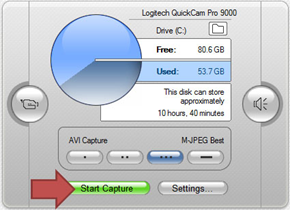
Click Image To Enlarge
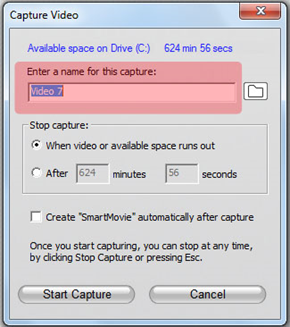
|