AutoDesk: How to Access Autodesk Software
General Information
This article will guide you through the process of accessing and downloading Autodesk software.
Download Autodesk Software
1. Navigate to the Autodesk Free Educational Software page.
2. Select the product or suite from the list offered - you can do this by clicking the product icon or the blue Get Software box presented below.
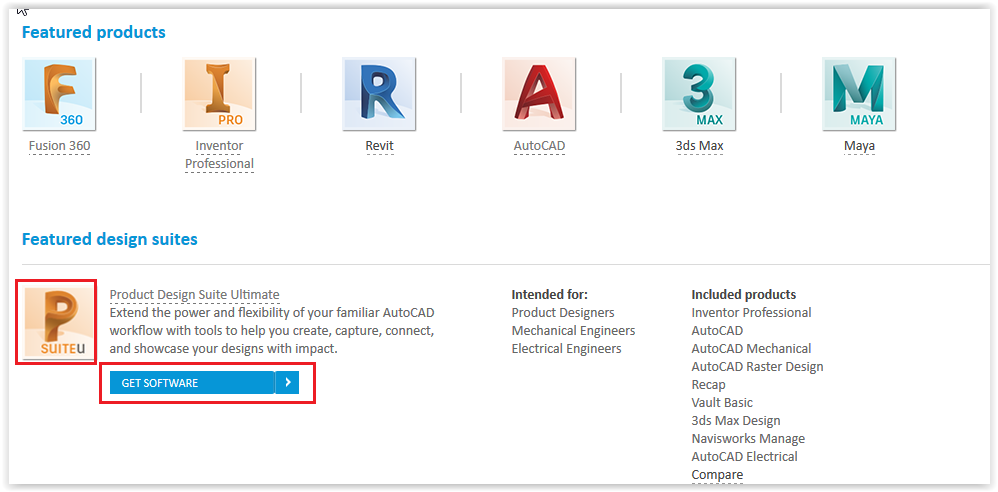
3. If you do not have an Autodesk Account, click the Create Account button. (See the following instructions for how to create an Autodesk account.)
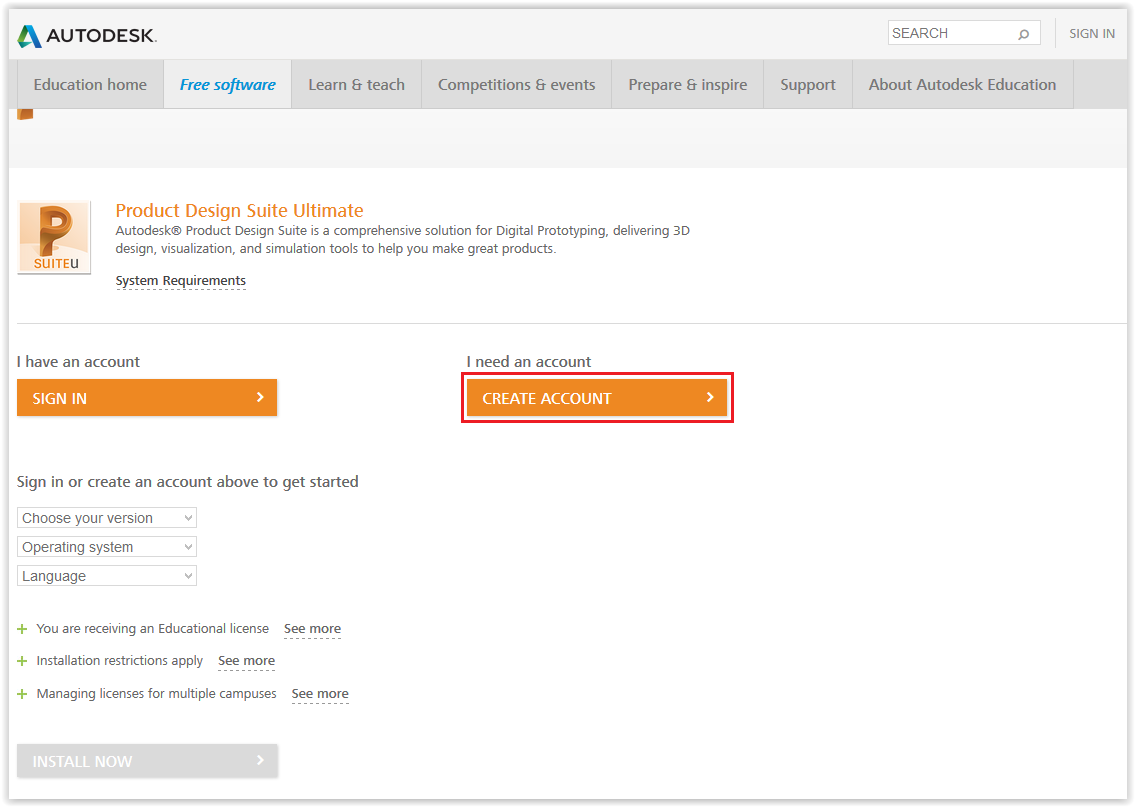
4. If you do have an Autodesk Account, select Sign in. Enter your Autodesk username and password.
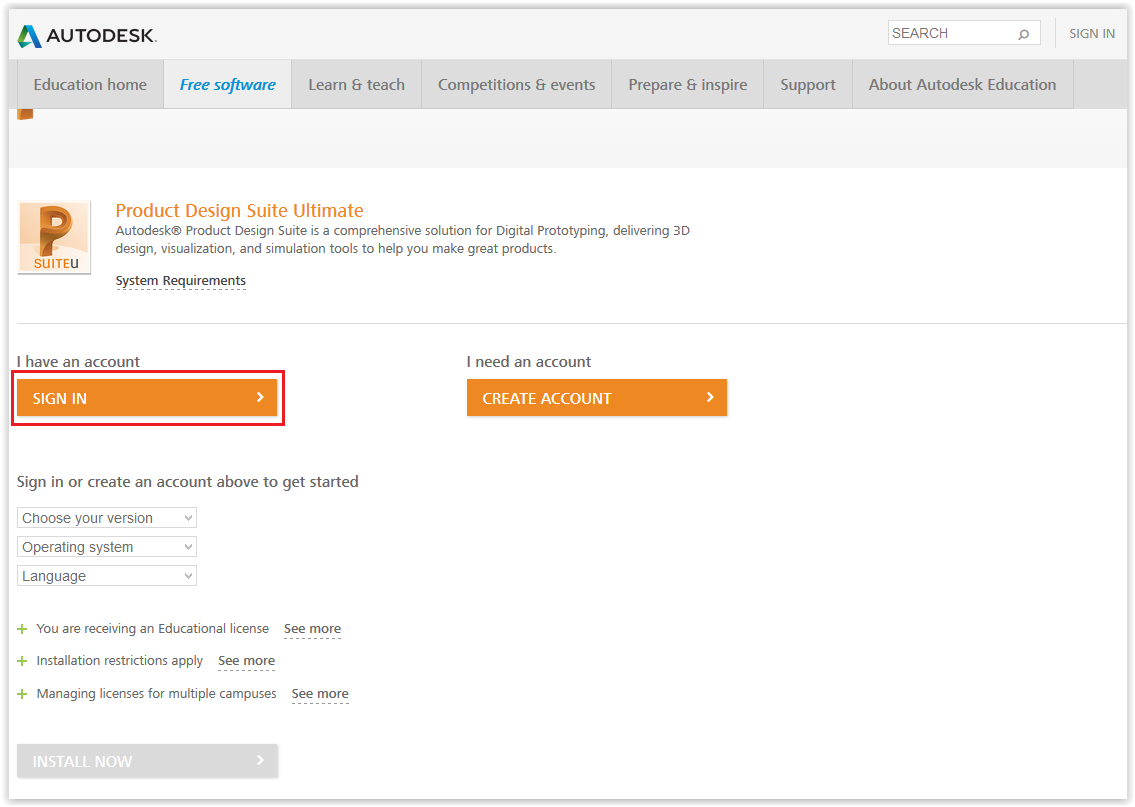
5. Once logged into Autodesk, select Download Now from the bottom of the product page.
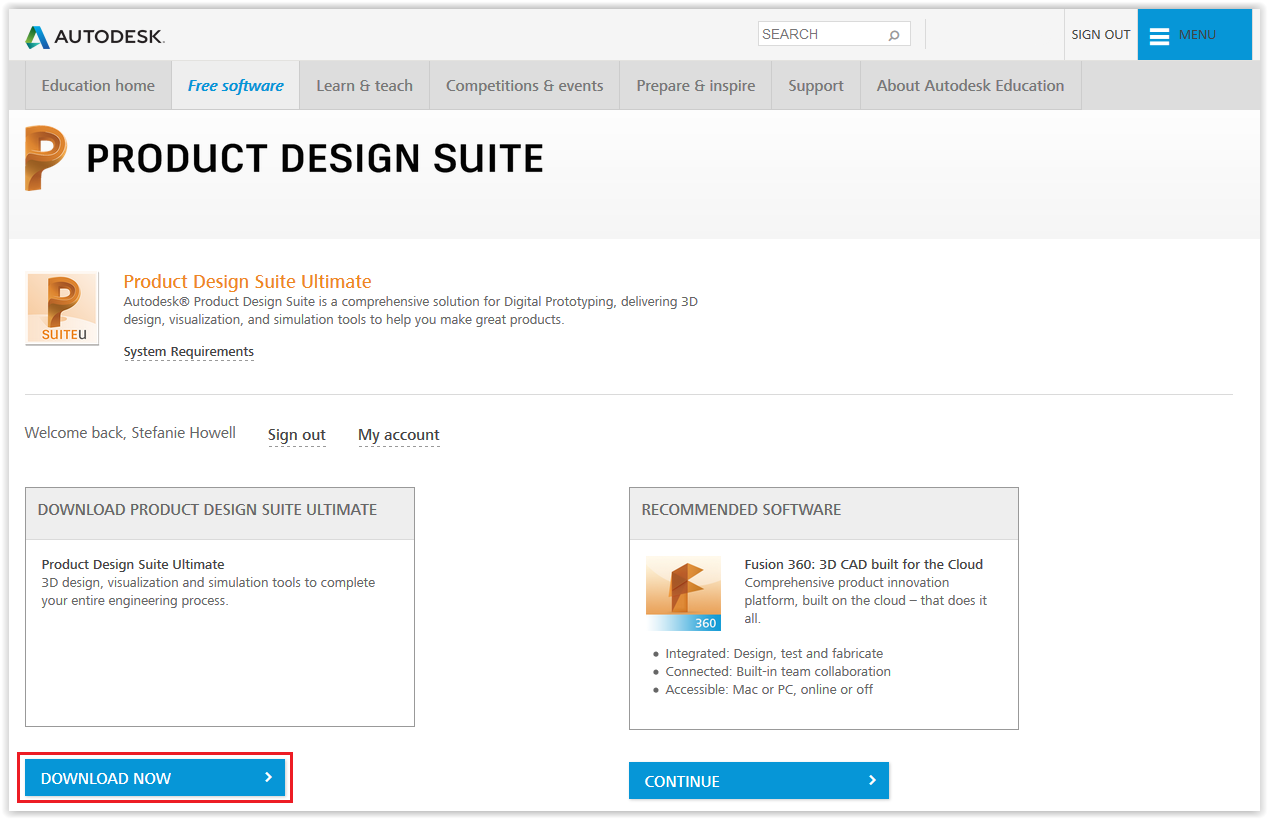
6. A wizard should appear. Follow the instructions listed on the screen.
Referenced from: Autodesk.com
17506
5/2/2024 8:46:24 AM