myLSU Portal: Password Reset Question
NOTE
If you are using a mobile device to access the myLSU portal, you may need to rotate your phone to landscape mode to access the menu.
To Access and Set Up Your Password Reset Question through the myLSU Portal:
1. Log into the myLSU Portal.
2. Select Personal Preferences | Password Reset Question:
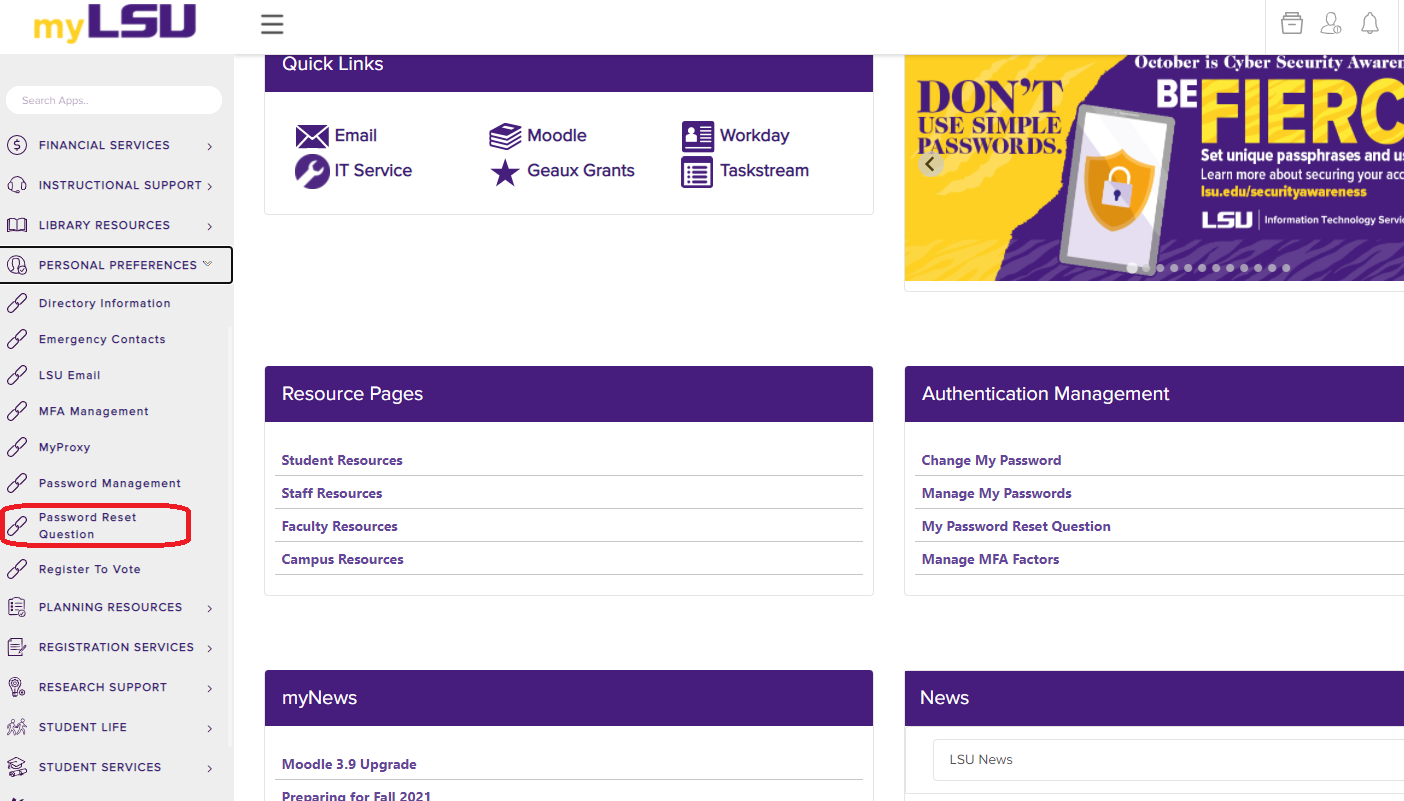
3. After clicking on Password Reset Question, you will be able to select one or two questions:
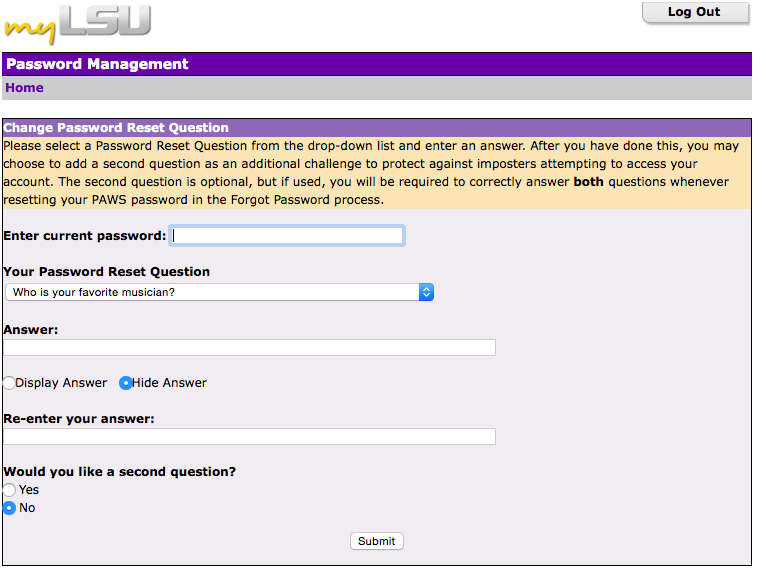
NOTE: After setting your Password Reset Question, you will be asked to verify these questions each time you reset your myLSU password.
15675
8/22/2025 12:36:07 PM