Windows 8.1: Finding Your IP Address
This article has not been updated recently and may contain dated material.
This will describe how to find Windows 8.1 IP address:
1. In the Search bar of your Start menu, type cmd and click cmd.
NOTE: This can also be done using the Windows key + R and entering in "cmd".
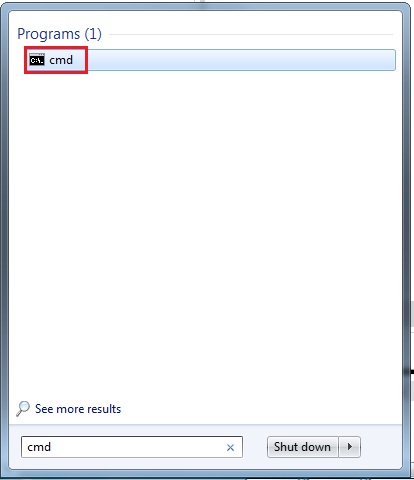
2. In the Command Prompt window, type ipconfig. Your IP Address is under IPv4 Address in the middle of the screen.
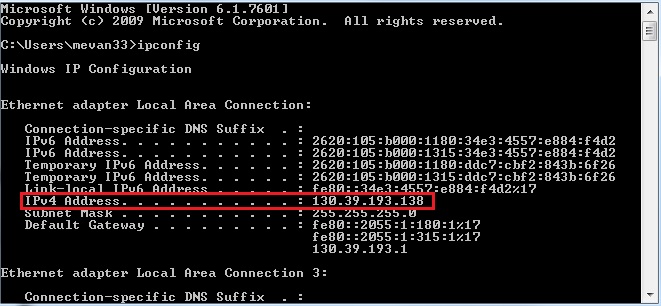
Referenced from: Windows.Microsoft.com
16923
2/22/2024 8:25:44 AM