myLSU Portal: Watermark
NOTE
If you are using a mobile device to access the myLSU portal, you may need to rotate your phone to landscape mode to access the menu.
Watermark is a software solution that allows institutions to collect and use data to continuously improve outcomes. The Planning & Self-Study platform is used to report assessment information for degree programs, stand-alone certificates, and integrative learning core courses. The Watermark platform is used for annual strategic planning reporting.
For more information about Watermark, please see the Watermark website.
To Access Watermark through the myLSU Portal:
1. Log into myLSU.
2. On the left-hand side panel, expand Planning Resources and click Watermark.
- You can also click on Watermark under Quick Links.
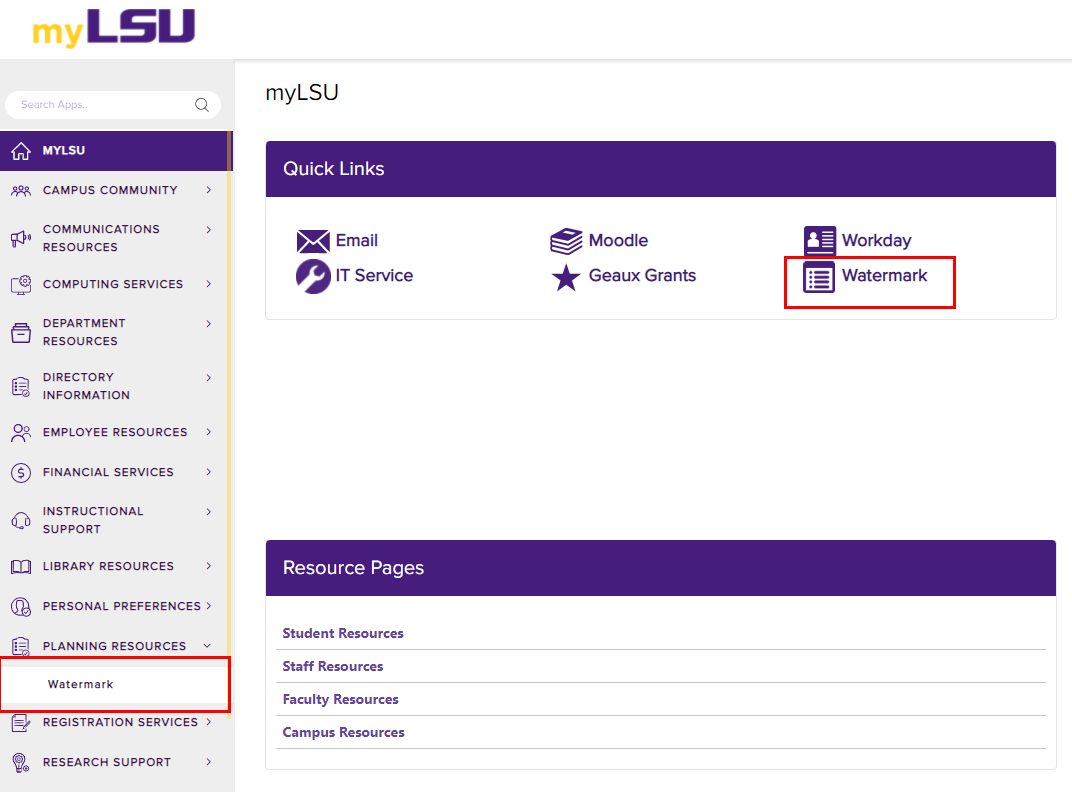
3. If you already have access to Watermark, you will be automatically logged in.
4. If you do not have access, you will be directed to a log-in screen. Please contact Rachel May at rachelm@lsu.edu to request access.
NOTE: You will not need a key code. When your access has been approved and Watermark account created, you will be automatically logged in when you select Watermark through the myLSU Portal.
Referenced from: Watermark
17638
6/2/2025 1:09:50 PM