Windows 10: Opening the Command Prompt as Administrator
This article has not been updated recently and may contain dated material.
To Open Command Prompt as an Administrator:
1. Press the Windows Start button at the bottom left.
2. Type in "Command Prompt".
3. Right click on Command Prompt and click "Run as administrator".
4. Click Yes if the Windows 10 User Account Control prompt is displayed.
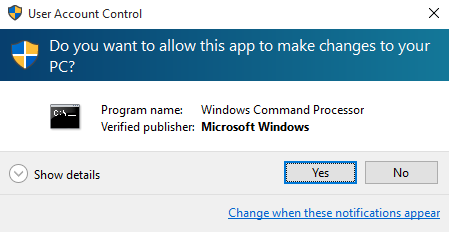
5. The Command Prompt should appear.
Referenced from: Windows TechNet
18026
3/20/2024 12:55:12 PM