Windows 10: Finding Your IP Address
There may be broken links in this article, the GROK staff has been notified and is working to resolve the issue.
This article has not been updated recently and may contain dated material.
Windows 10: Finding Your IP Address
This will describe how to find Windows 10 IP address:
1. In the Cortana Search bar of your Start menu, type cmd and click cmd.
NOTE: This can also be done using the Windows key + R and entering in "cmd".
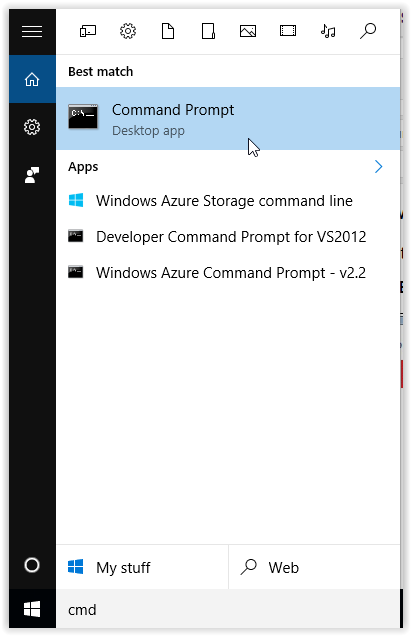
2. In the Command Prompt window, type ipconfig. Your IP Address is under IPv4 Address in the middle of the screen.
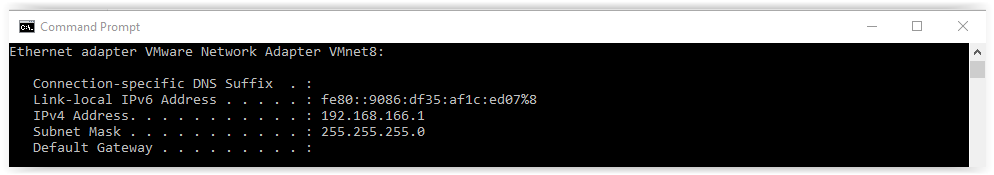
Referenced from: support.microsoft.com
18152
9/28/2023 9:23:05 AM