Louisiana Digital Library: Browse by Time Period
This article has not been updated recently and may contain dated material.
To Browse by Time Period in the LSU Digital Library:
1. Navigate to the LSU Digital Library page.
2. On the left-hand side of the page under the Browse Collections By header, select Time Period.
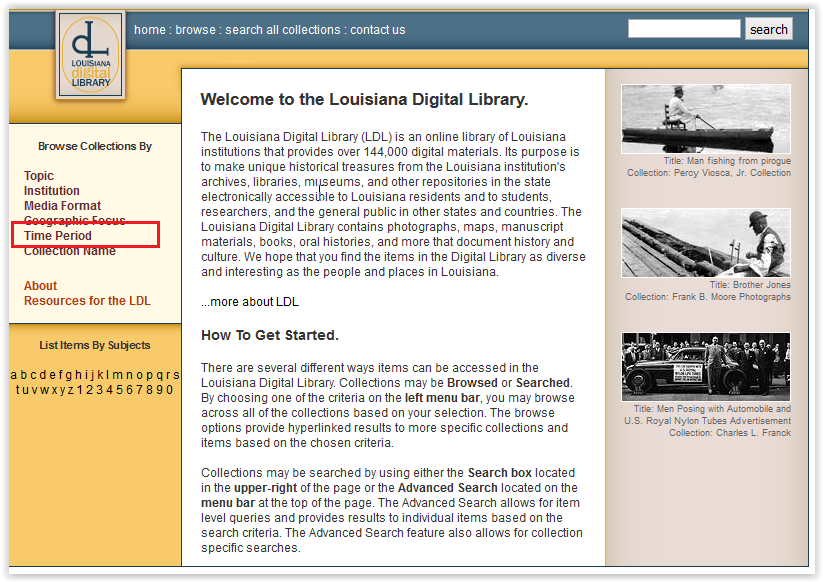
3. You should be brought to the Browse by Time Period page.
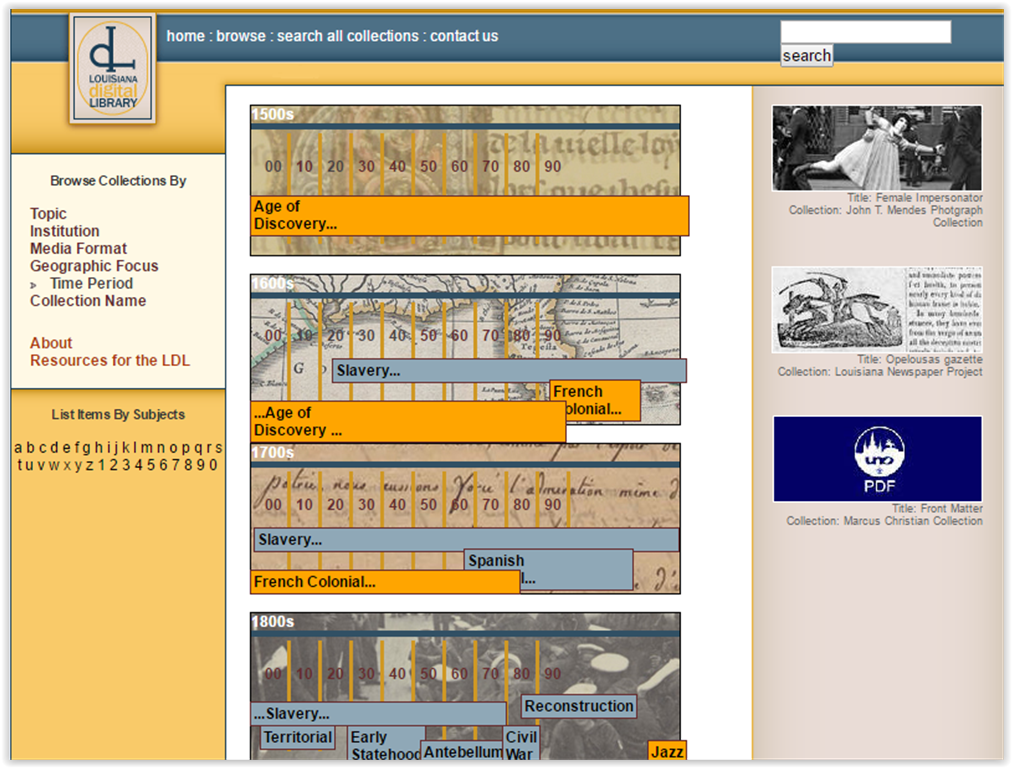
4. Choose a time period to sort the collections by. (For this example, we used Age of Discovery). A list of collections on the Age of Discovery will appear.

Referenced from: LSU Libraries
19130
2/5/2024 9:03:46 AM