Windows 10: Screen Switch
Fresh to Windows 10 is the ability to change/switch the computer screen to another screen or even projector. These steps will show, clearly, how to switch the computer screen, if possible.
To Switch Your Computer Screen:
1. Click the search bar found in the bottom left of the screen, and type 'DisplaySwitch.exe' into the search bar. Click Enter.
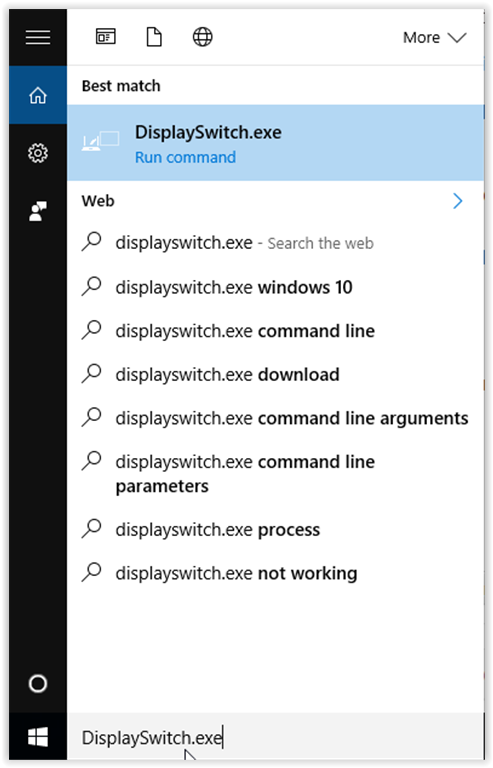
2. Select desired option.
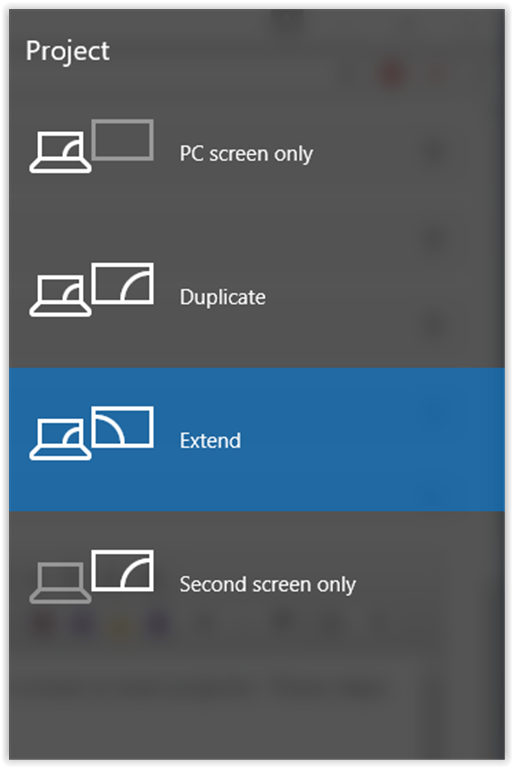
Referenced from: Windows.microsoft.com
19304
8/15/2025 1:47:21 PM