LSUMail: Setting up a Shared E-mail Account
LSUMail: Setting up a Shared E-mail Account
To set up a Shared E-mail account on Outlook, follow the steps:
1. Login to your Outlook account.
2. Select the File tab from the Menu bar.
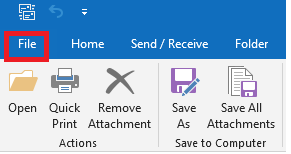
3. Go to Account Settings, and then click on Account Settings again.
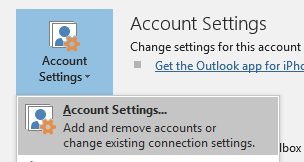
4. Select Email tab.
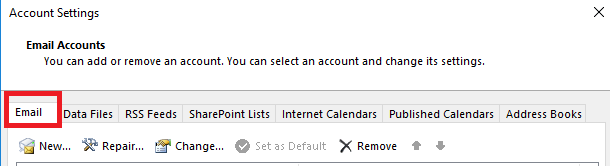
5. Select the Account that you want to share, then click on Change.
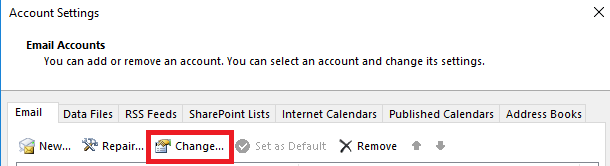
6. Click on More Settings.
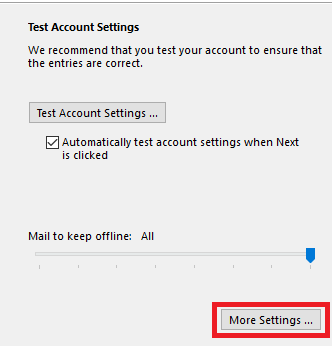
7. Under the Advanced tab, select Add and type the other E-mail address.
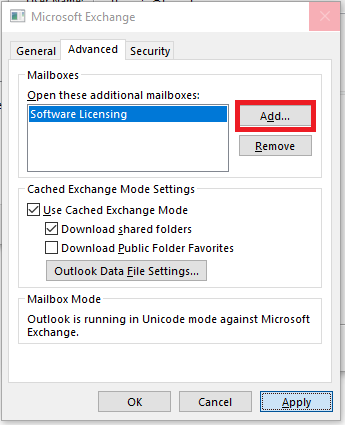
8. Select Next, then Finish.
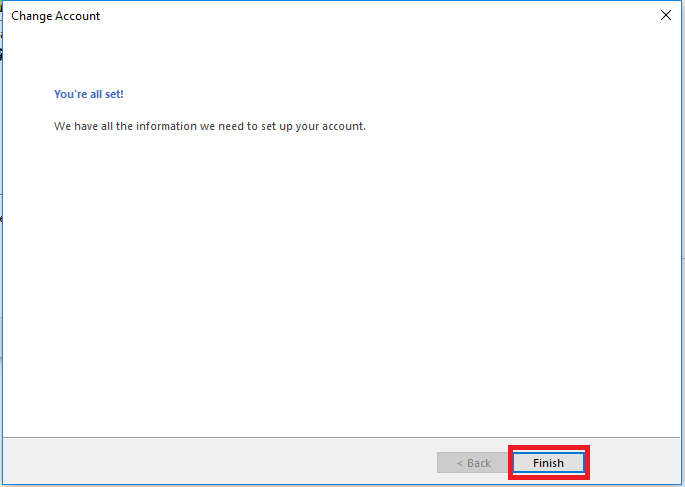
9. Select close.
Referenced From: Microsoft
19788
7/28/2025 3:41:05 PM