Description
Wiris Quizzes is a question bank integration that adds new question types that can be selected when creating questions. This type of question can be set up to calculate answers according to an algorithm determined by the user. The Wiris question types are separated from the standard Moodle question types and distinguished by an orange icon.
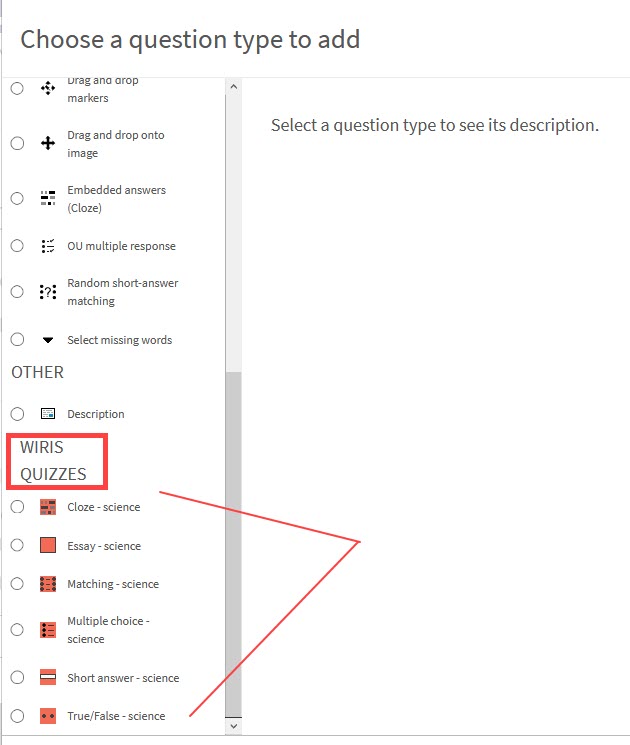
Note that even though each type is labeled with the word "science," they can be used for any subject matter.
These questions are created in the same way as other Moodle question types, by adding questions to the question bank. When a user creates a Wiris Quizzes question, they can apply advanced functionalities depending on the question type. These include:
- Randomization of variables, numbers, and various parameters (any question type)
- Automatic grading (multiple-choice, short answer, true-false, matching, cloze)
- Customized feedback (all question types)
- Tracking units and currencies (short answer and cloze)
- Expansive validation methods, including tolerance, representation, and precision (short answer and cloze)
- A formula editor for student responses (essay, short answer, cloze)
- Graphical representation in questions (essay, short answer, cloze, matching, multiple-choice)
These behaviors can be applied to either the question text or the expected answers from students, or both. For an overview of these and other functionalities, see Wiris documentation What is Wiris Quizzes?. For a thorough explanation of each question type, see Wiris documentation for Question Types.
Using the Wiris Quizzes Studio
The additional Wiris Quizzes mathematical components are applied by constructing an algorithm when creating certain question types. This algorithm is edited in the Wiris Quizzes Studio, which is available in the question settings. Where the icon for the studio appears depends on the question type. For example, in a short answer question setup, the icon appears under Answers.
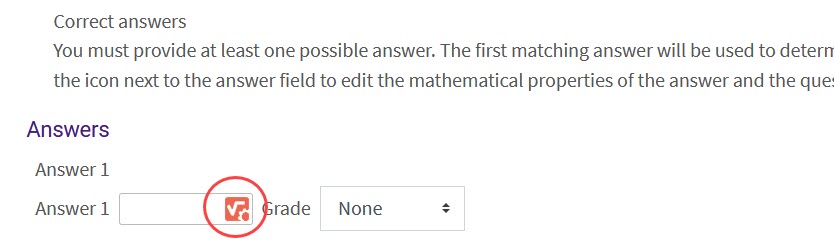
Clicking on this icon will open the studio, which will allow you to customize the correct answer, validation methods, and variables. Available options vary among question types. For an in-depth look at using Wiris Quizzes Studio, see the following Wiris documentation:
More Information
Wiris Quizzes offers users several advanced options for creating questions, and the best way to figure out how to use them is to study the example Wiris has provided in documentation. Read through the following articles to discover specific features and capabilities for math and science questions that instructors might find useful.
There are several more articles that may be helpful, so be sure to search the Wiris Quizzes site.
General Information
The Faculty Technology Center (FTC) provides IT support, consultations, and innovative solutions to faculty and graduate teaching assistants tailored to their individual teaching, research, and operational needs.
Training & Support Services
- Classes & Workshops: Regularly scheduled workshops include topics that focus on the use of software or other technologies that ultimately promote the mission of teaching, learning, and/or research at LSU. See the list of current offerings and register online at http://training.lsu.edu. The FTC also offers group/department training and consultations upon request.
- One-on-One Consultations: Faculty can meet with an FTC representative one-on-one (or in small groups) in order to receive individualized assistance with specific technological problems they are encountering or to discuss new ways in which technology can improve the effectiveness of their teaching, learning, or research. Consultations can be scheduled and can take place at the FTC or in a location of the faculty member’s choice. If you are in need of scheduling a consultation, please contact the FTC.
- Peer Group Facilitation and Events: The Faculty Technology Center is available to Sponsor Meetings among faculty in the form of Coffee Talks, Tech Talks, Speed Geeking, or other faculty peer group meetings for those who wish to share their experiences, concerns, challenges, and successes in implementing technology into their teaching and research. This is opportunity for LSU Faculty to present to their peers. Group participation will be highly encouraged. If you are interested in requesting a meeting or presenting at an event, please contact the FTC.
- Moodle Support: The FTC offers Moodle support by phone, email, Zoom, and also (when appropriate) in-person to provide faculty with individualized, “just-in-time” assistance with technology-related inquiries, incidents, and/or requests tied to the mission of teaching, learning, and/or research at LSU. Assistance is limited to the knowledge and expertise of FTC employees at any given point in time.
FTC Contact Information
Website: https://online.lsu.edu/faculty/home/
Phone: (225) 578-3375, option 2
Email: ftc@lsu.edu
Location & Hours
Office 120 of the LSU Emerging Technology Center
340 E. Parker Boulevard Baton Rouge, LA 70808
8:00 - 4:30 Monday through Friday.
During busy periods, "hypercare" hours may be invoked to include extended weekday hours as well as some weekend hours.
Related Links
Moodle: LSU Overview
Panopto: LSU Overview
LSU Online: Overview
LSU Support & Policy Statements
Service Desk Contact Information
Policy Statements