General Information
Radio Frequency (RF) interference is an extremely common and troublesome issue in wireless networks. Whether it is a residential setting or a large campus network, RF interference is a fact of life. Wireless Local Area Networks (LANs) operate in the 2.450 GHz, and 5.800 GHz bands. However, because these networks make use of bands that are considered unlicensed, there are thousands of other devices that operate in the same frequencies. The explosion of wireless devices in recent years has significantly increased the challenges posed by RF interference, and unless these challenges are properly addressed, wireless performance will suffer.
Examples of RF interference are those emitted by electronic devices like microwave ovens, cordless phones, audio/video transmitters, printers, and neighboring wireless LANs. In addition, technologies such as Bluetooth, Wireless Personal Area Networks (WPAN), and Wi-Fi Direct, can create issues with wireless LANs.
The effects of RF interference vary depending on the device and technology used. But for the most part, the effects are translated into perceived slow connectivity, decreased wireless range, and intermittent or no connectivity. The worst effect is that of unhappy users.
Consider for a moment the effect of a microwave oven. When in operation, it can reduce the effective performance of a wireless LAN by 50 percent. So, if the network was designed to provide 54Mbps, with a microwave in operation the available data rate is reduced to 24Mbps.
The LSU wireless LAN provides a level of interference management and it is able to detect and respond to the presence of interfering signals. As helpful as this approach is, the underlying problems persist, and manual intervention is required. This is a time consuming operation that involves finding the physical location of the interfering device, and working with the owner to disable it or remove it.
What can you do? To start, be aware of the impacts of interference and know that most devices today have some sort of wireless capability that could potentially conflict with the LSU wireless LAN. Educate yourself on the electronic devices you plan to buy or already own by reading the specifications and manuals and ensuring that the wireless capabilities that could cause issues are not enabled. Keep in mind that LSU PS-121 places restrictions on the use of personal network devices. When in doubt, reach out to the ITS Service Desk for assistance.
Remember that the wireless LAN is a shared medium, and your devices can impact other wireless users. The only effective way to tackle the interference challenge is for you to be aware of its silent yet destructive nature, and make a conscious effort to question your surroundings in hopes to improve the wireless experience of everyone.
The table below lists some devices and technologies that tend to cause interference with wireless LANs. Use this as a reference to learn about their impact and some potential solutions. In addition, visit https://grok.lsu.edu/edit/Categories.aspx?parentCategoryId=3303 to see a list of a number of interfering devices commonly seen on the LSU campus, and brief instructions on how to disable their conflicting capability. Finally, at the end of this article we show two captures providing a visual of the effect interference has on wireless.
Device/Technology
|
Details
|
Severity
|
Workaround
|
|
Bluetooth
|
Standard for wireless communication over short distances. Keyboards, mice, speakers, hands-free headset, etc.
|
Low
|
When not in use, disable. This is also a security measure.
|
|
Cordless Phones
|
Utilizes some type of wireless communication to send voice signal to base station.
|
Low
|
When choosing a phone, ensure that it does not operate in the Wi-Fi Bands: 2.4GHz /5.8GHz. Some alternatives are DECT 6.0 and 1.9GHz.
|
|
Microwave Ovens
|
Appliance that uses electromagnetic radiation in the 2.4GHz frequency to heat food.
|
Low
|
If possible, keep ovens to the lunch room. If microwave is old, there is a potential that it might not be shielded properly.
|
|
Humans
|
A very high percentage of body weight comes from water.
|
Low
|
This is a simple fact of life. If reception is poor, a simple change in position might improve connectivity.
|
|
Video transmitters/receivers
|
Primarily used for surveillance. Their channel utilization tends to be very high.
|
High
|
If camera simply connects to a wireless LAN and transmit its data via the network, it should not cause problems. However, if the camera talks to a receiver via wireless, it will cause issues. These types of cameras can have severe impact on wireless LANs.
|
|
Wireless Router
|
Acts as an Access Point and competes with other Wi-Fi networks.
|
High
|
It is best to completely disable the device. Otherwise, restrict use to 5GHz band and lower power to minimum setting. Unfortunately, some devices do not have enough options to allow this.
|
|
Adhoc Network
|
This refers to the capability of a device, such as a laptop or phone, which can allow for direct communication among other wireless devices without the need of wireless access point.
|
Medium
|
It is best to completely disable the device or adhoc function. Otherwise, restrict use to 5GHz band and lower power to minimum setting.
|
|
Mobile Hotspots
|
Portable device that has the ability to act as an access point.
|
Medium
|
It is best to completely disable the device. Otherwise, restrict use to 5GHz band and lower power to minimum setting.
|
|
Wi-Fi Direct
|
Allows wireless devices to directly communicate with each other.
|
Medium
|
Disable service. Not all devices provide this capability. Some are easier to turn off than others.
|
|
MiFi
|
A portable device that can function as an access point.
|
Medium
|
Restrict use to off-campus.
|
|
Wireless Personal Area Network (WPAN)
|
A standard that allows for interconnectivity among multiple wireless devices. Typically low range.
|
Low
|
No workaround. Ensure your client device is dualband to avoid affected band.
|
|
ZigBee
|
An example of a WPAN that implements a mesh-networking architecture. Used in smart home automation: lighting, energy management, etc. Typically low range.
|
Low
|
No workaround. Ensure your client device is dualband to avoid affected band.
|
|
Miracast
|
A screen mirroring protocol that is simply described as HDMI over wireless. Supposedly it uses Wi-Fi Direct.
|
Low
|
No workaround. Ensure your client device is dualband to avoid affected band.
|
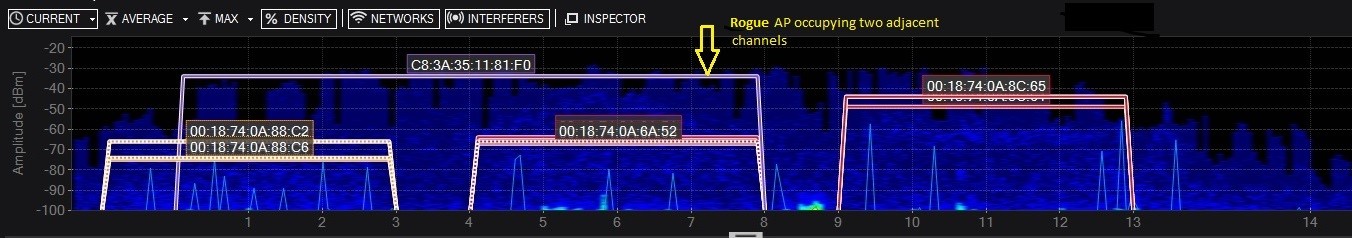
Figure 1. In the 2.4GHz band, there are only three non-overlapping channels: 1, 6, and 11. In this figure, we see a rogue AP configured for 40Mhz. This configuration makes the rogue AP use two of the three available channels, leaving little room for channel use.
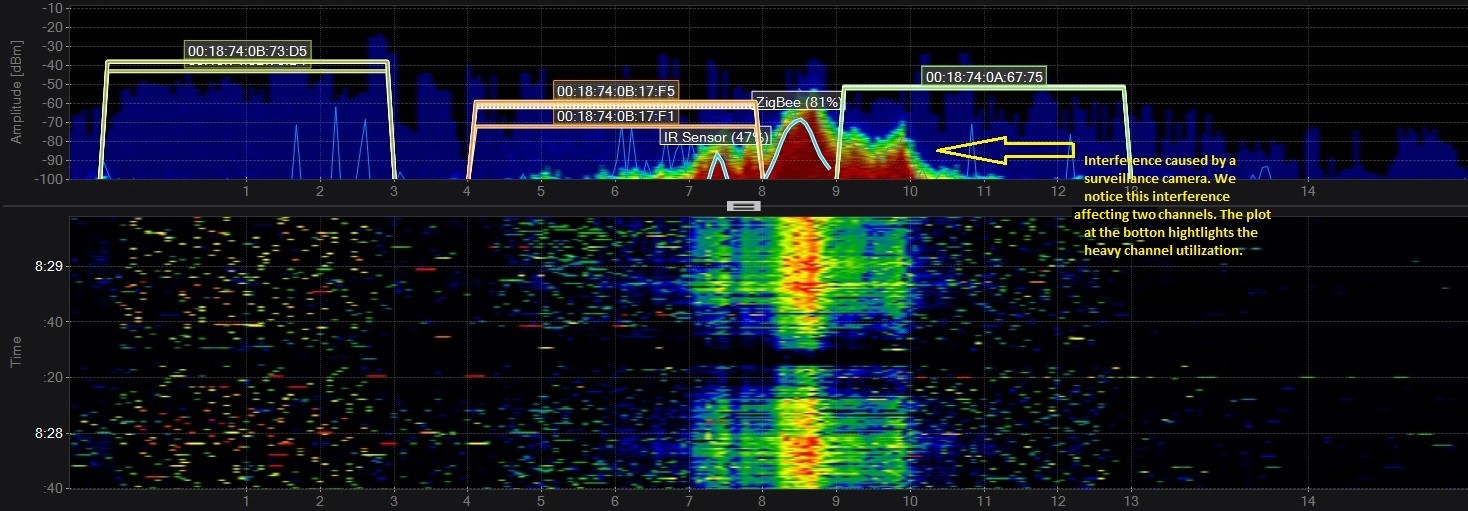 .
.
Figure 2. In this figure, a security camera uses wireless transmissions in the 2.4GHz band to send video to a receiver. We notice that the interference spreads across two of the available non-overlapping channels. Because the video is sent continuously, the effect is that the channels are heavily utilized, thus leaving little room for any other type of communication.