myProxy: Removing a Relationship (Students)
This article has not been updated recently and may contain dated material.
To Remove a Relationship from myProxy:
1. Log in to myProxy with your myLSU account & Password.
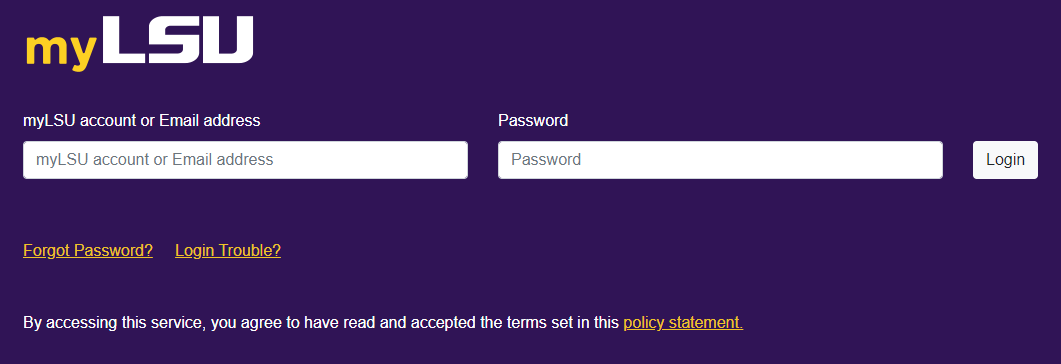
2. Find the relationship you would like to delete under PENDING or RELATIONSHIPS.
3. Select the Delete button, located next to the user's name.
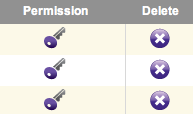
4. When asked if you would like to delete the relationship, select Yes. The relationship will be deleted.
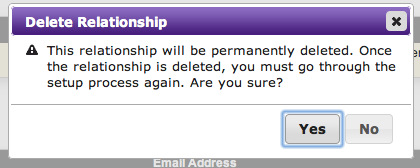
15054
9/20/2023 11:05:31 AM