Windows 7: MAK to KMS
Windows 7: MAK to KMS
If the product key used to activate Windows 7 has been changed it will no longer activate against LSU's activation server. To reset the product key back to it's original key follow the instructions below.
1. Open Command Prompt with Administrative Privileges (type "cmd" into the search box, then right click and select "run as administrator").
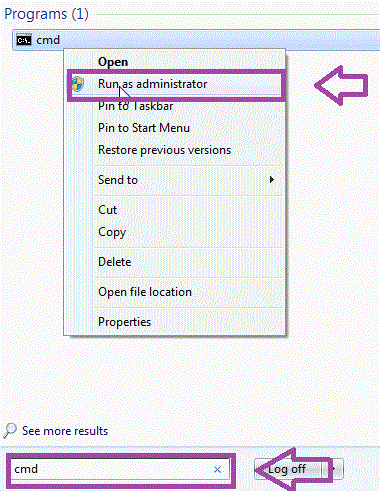
2. Type in “c:\windows\system32” and hit the enter/return key if the command is not already shown within Command Prompt.
3. Directly after c:\windows\system32>, which should now show in Command Prompt, type in "cscript \windows\system32\slmgr.vbs /ipk 33PXH-7Y6KF-2VJC9-XBBR8-HVTHH" (Please type in the command exactly as shown, including spaces.)
(kms client key from technet)
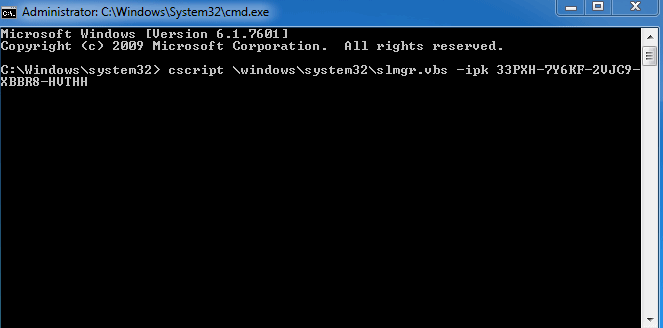
4. You will now need to attempt to activate Windows. For instructions on how to activate refer to: Windows 7: LSU Overview.
Doing these steps above will change the activation method of Windows 7 from MAK ( Multiple Activation Key) to the KMS ( Key Management Service). This change will also require that every 180 days you connect to the LSU network (LSU Wired or eduroam wireless) or LSU's VPN to keep the product activated.
Referenced from: Microsoft.com
15626
3/28/2025 1:02:03 PM