myLSU Portal: Software Downloads
NOTE
If you are using a mobile device to access the myLSU portal, you may need to rotate your phone to landscape mode to access the menu.
General Information:
In the Tigerware section of the myLSU portal, a student or faculty member can find numerous different types of software available to them. Almost everything one could need on their computer to be a successful student or faculty member is available in this area. One can download software for Windows, Mac, or Linux operating systems.
To Access Software Downloads through the myLSU Portal:
1. Log into myLSU.
2. From the left panel, select Computing Services | Tigerware:
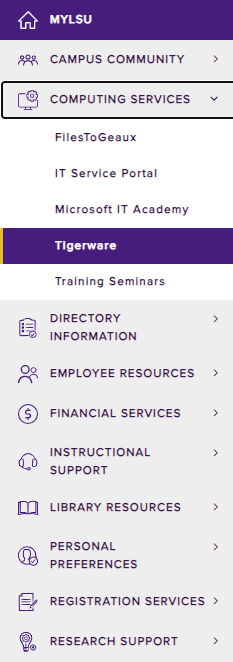
3. After clicking on Tigerware, a new window will open in your browser that will take you to the TigerWare official website.
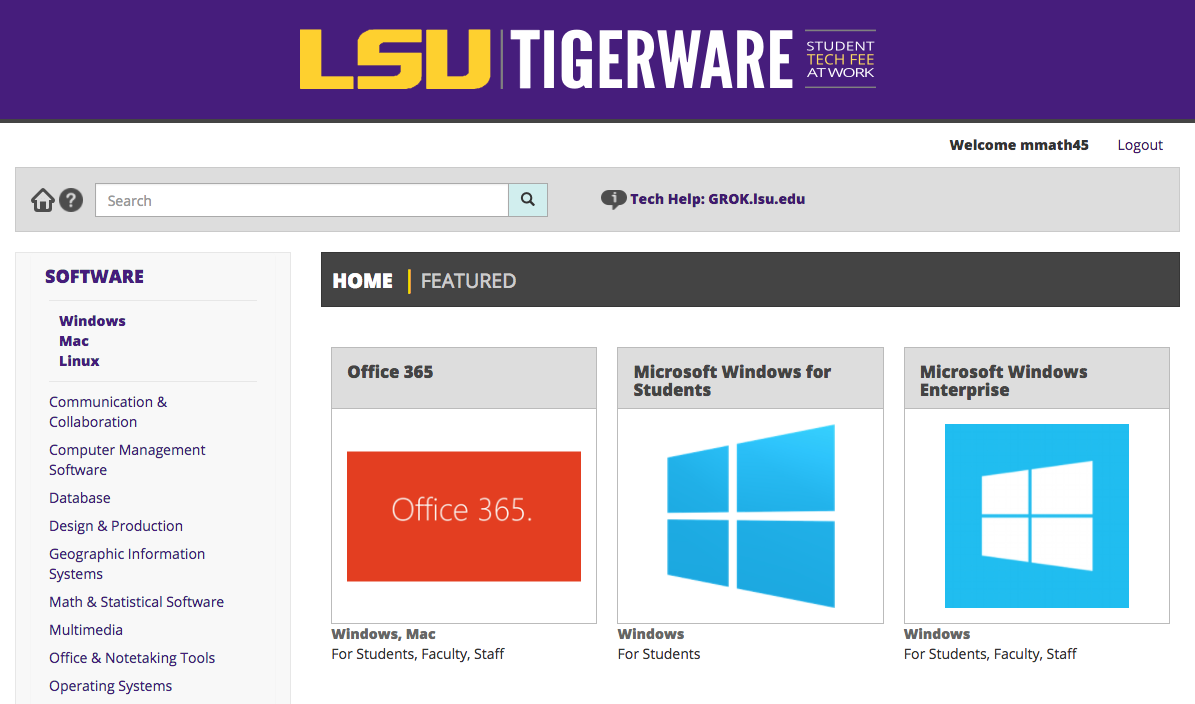
15687
3/26/2025 10:28:44 AM