IPv6: How To Enable
There may be broken links in this article, the GROK staff has been notified and is working to resolve the issue.
This article has not been updated recently and may contain dated material.
How To Enable IPv6
1. From the Control Panel (Windows Key + X), select Network and Internet.
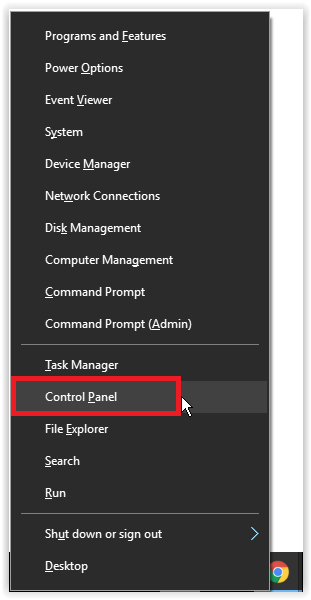
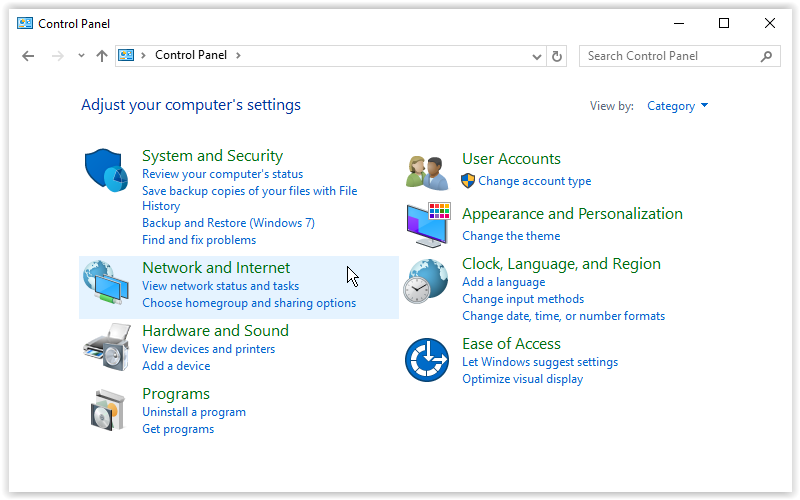
2. Open Network and Sharing Center.
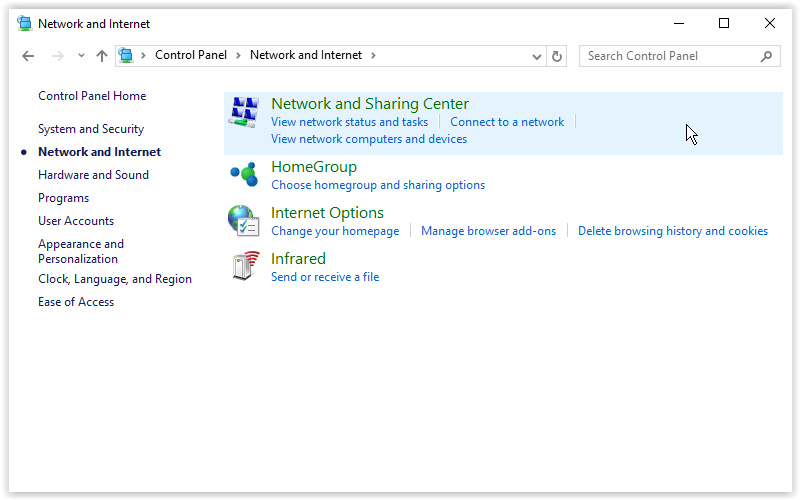
3. Click Change Adapter Settings.
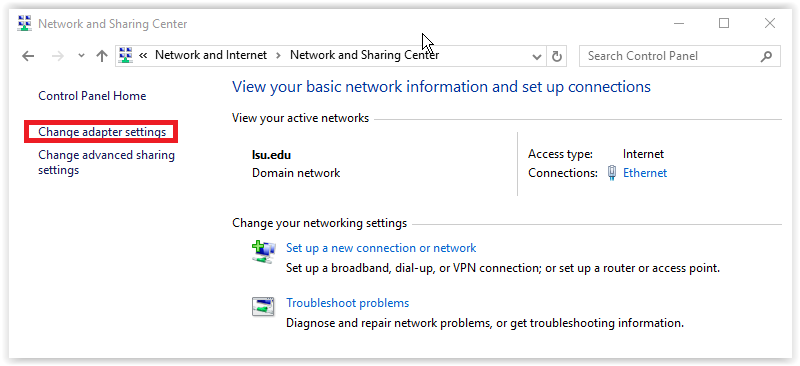
4. Right-click your connection and go to Properties.
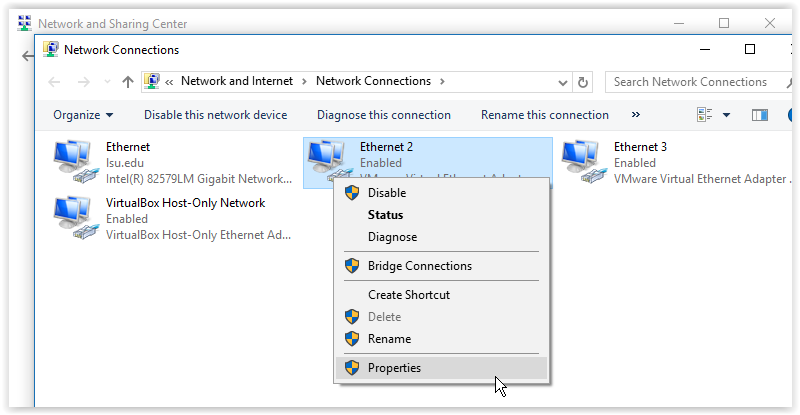
5. In the middle of the window, check the box next to Internet Protocol Version 6 (TCP/IPv6).
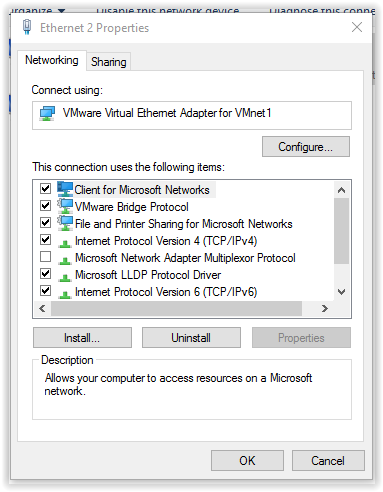
6. At the bottom right of the screen, select OK to confirm the change.
Referenced from: thewindowsclub.com
17571
1/24/2024 12:43:00 PM