Getting Your Mac Address: Xbox One
This article has not been updated recently and may contain dated material.
To Find the MAC Address in Xbox One Console:
1. Go to My Xbox in the Xbox Dashboard and select Settings.
2. In the Settings pane, select Network.
3. Select Advanced Settings from the Network Settings tab.
4. At the bottom of this screen you'll see a heading called Wired MAC.
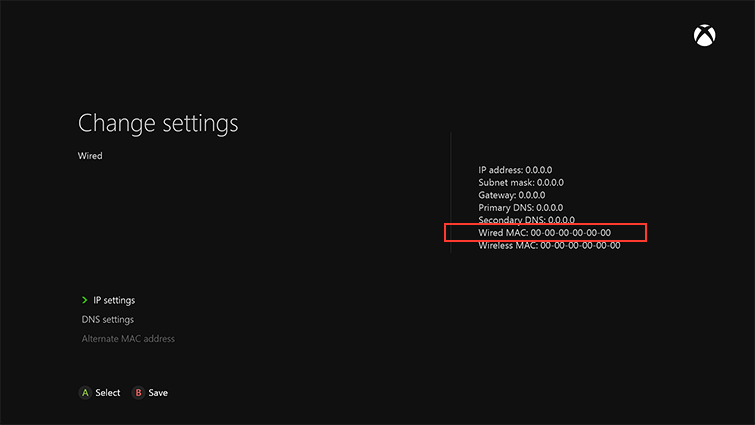
Please Note: It is not possible to use the Xbox wirelessly on the LSU campus.
Referenced from: support.xbox.com
17612
4/5/2024 1:18:40 PM