myLSU Portal: Tuition Exemption Request
This article has not been updated recently and may contain dated material.
NOTE
If you are using a mobile device to access the myLSU portal, you may need to rotate your phone to landscape mode to access the menu.
How to Access the Tuition Exemption Request:
1. Log into myLSU Portal.
2. On the left hand side panel, expand Employee Resources, and click on Tuition Exemption Request.
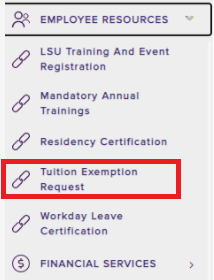
3. If you have pop-ups disabled, make sure you enable popups for mapp02.lsu.edu and wait 10 seconds for the page to load.
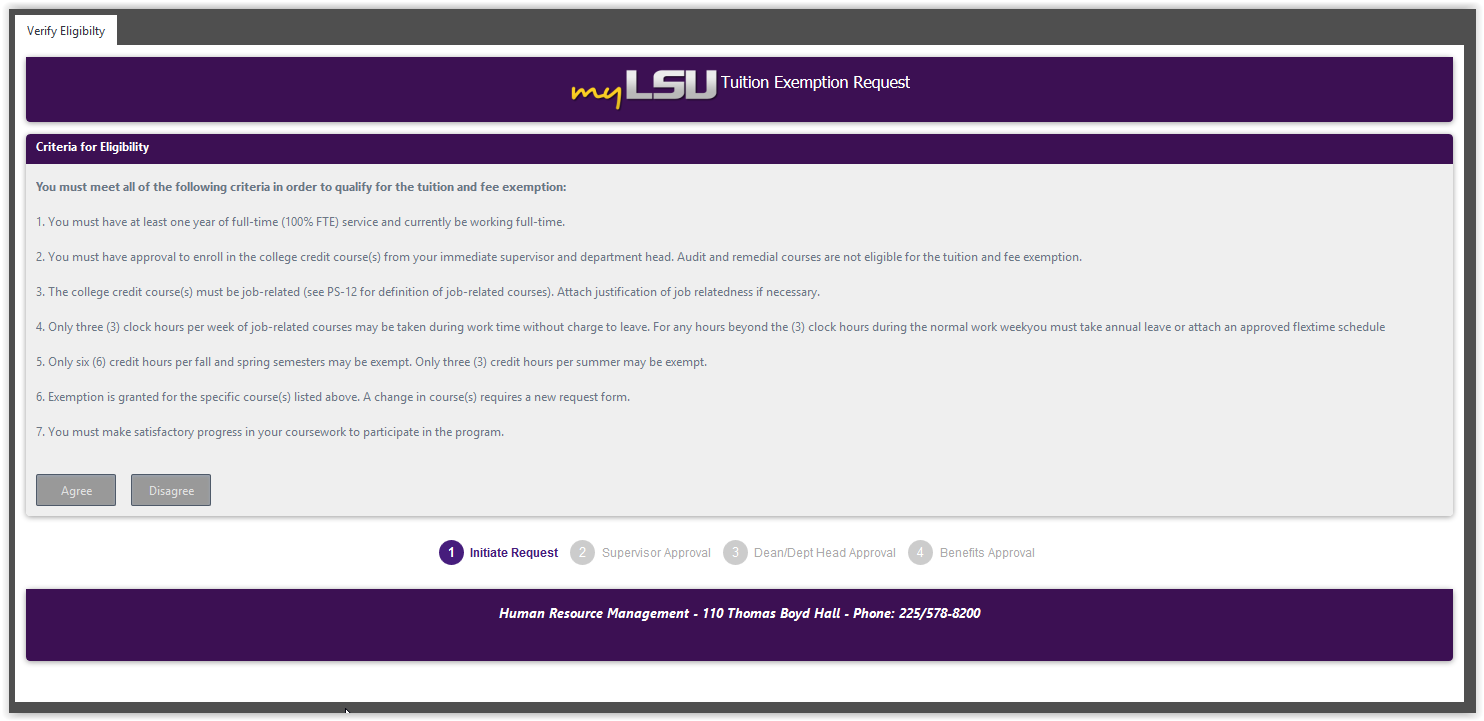
17643
12/19/2023 3:11:58 PM