MatLab: Create a New Account or Sign In
MatLab is a mathematical program available for all faculty, staff, and students of Louisiana State University. To download MatLab, a MathWorks Account is required.
To Create a New Account:
1. Go to MatLab Access for Louisiana State University.
2. Scroll down and click on Sign in to get started.
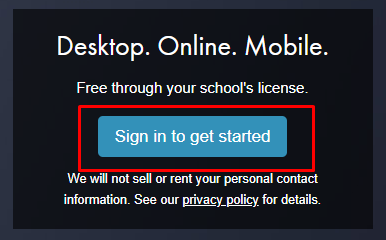
3. You may be redirected to myLSU in another window. Sign in to your myLSU account.
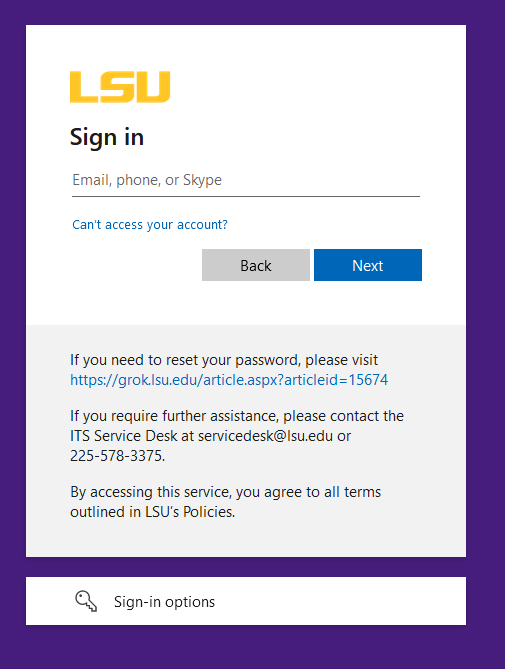
4. Once successfully signed into myLSU, a new window will appear. Under Create a MathWorks Account, click create.
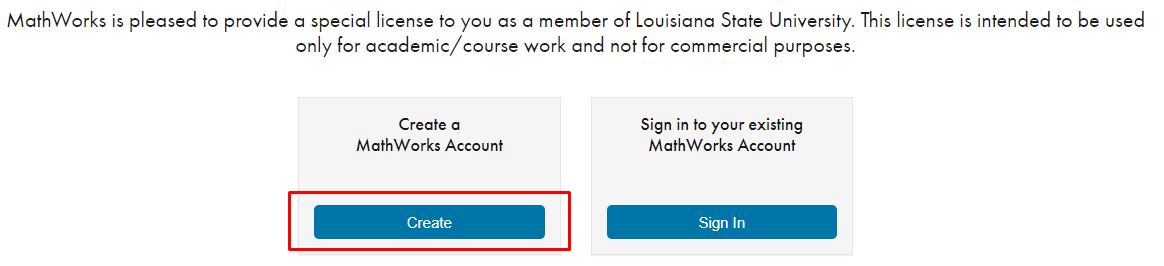
5. Fill out the information needed to create your profile. Use your myLSU email (ex: miketiger1@lsu.edu) for the email address.
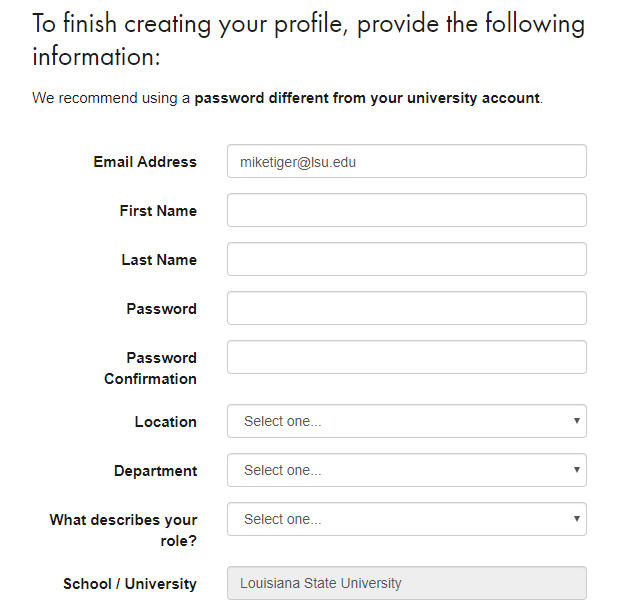
6. Once successfully filled out, check the box next to I Accept the Online Services Agreement, then click the Create button.

7. Once your account has been created, you are now able to download the latest MatLab software using the blue download button. You can also choose to download earlier releases on the left hand side.
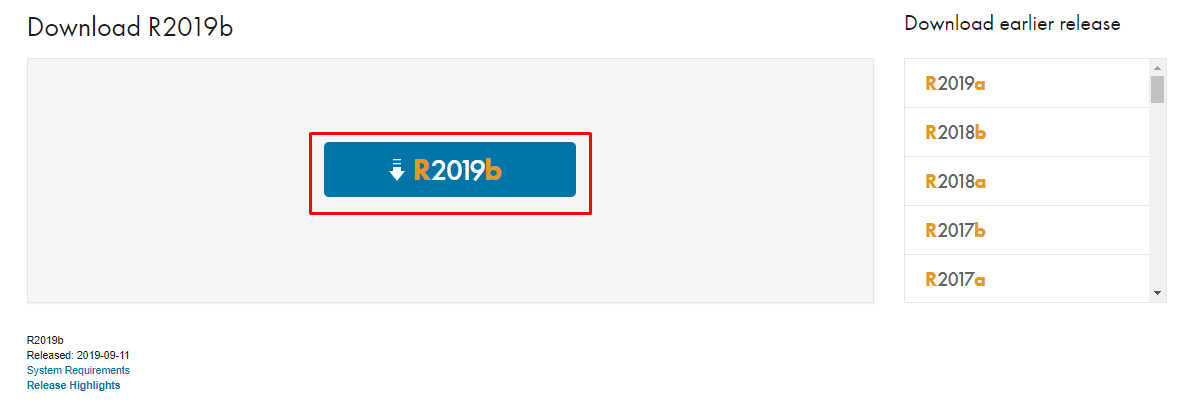
To Sign In:
1. Go to MatLab Access for Louisiana State University.
2. Scroll down and click on Sign in to get started.
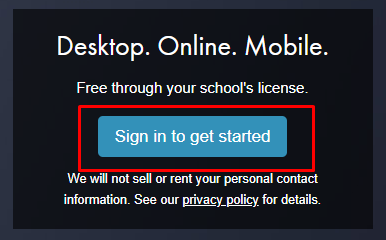
3. A new window will appear. Under Sign in to your existing MathWorks Account, click Sign In.
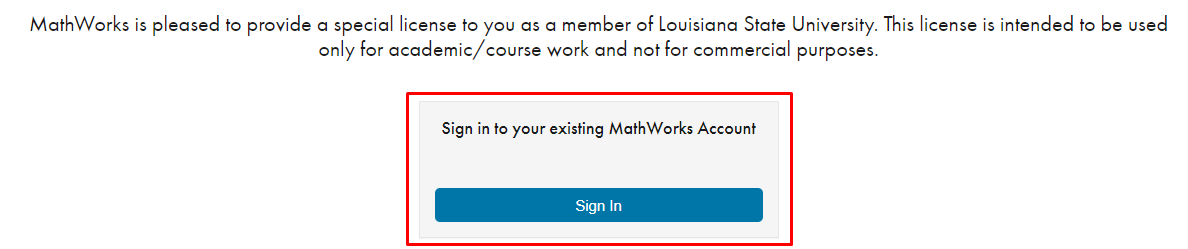
4. Sign in with your myLSU email and the password you created for your MathWorks account. Once successfully logged in, you should be redirected to the MatLab download page.
20082
7/31/2025 2:25:22 PM