Gear To Geaux: Windows Setup Guide
This article will guide you through the process of setting up your Gear To Geaux laptop.
To Set Up your Gear To Geaux Windows laptop:
- Select the EDUROAM network in the list.
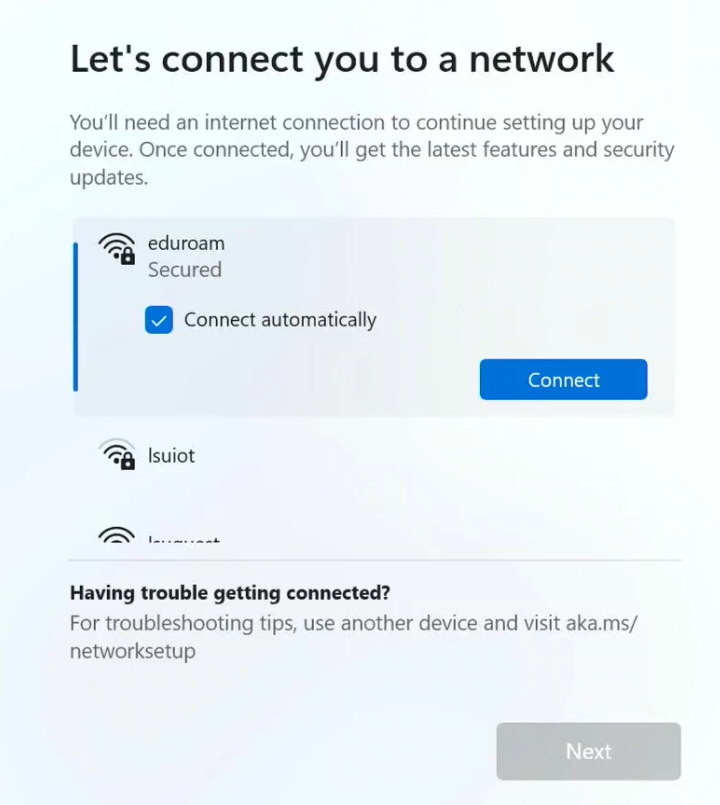
- Enter your full LSU email address and password and click Continue.
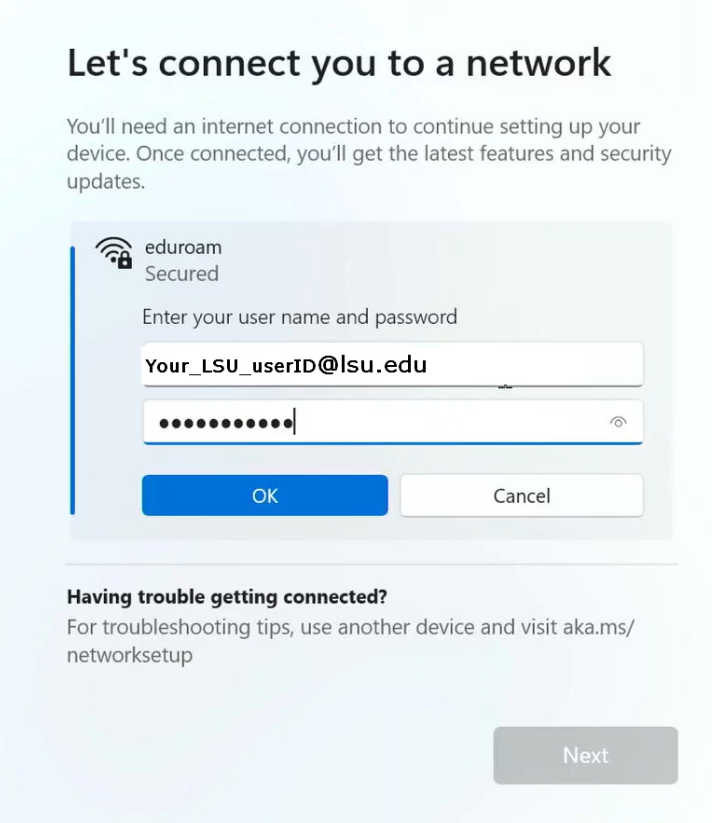
- Confirm the connection to EDUROAM by clicking the Connect button.
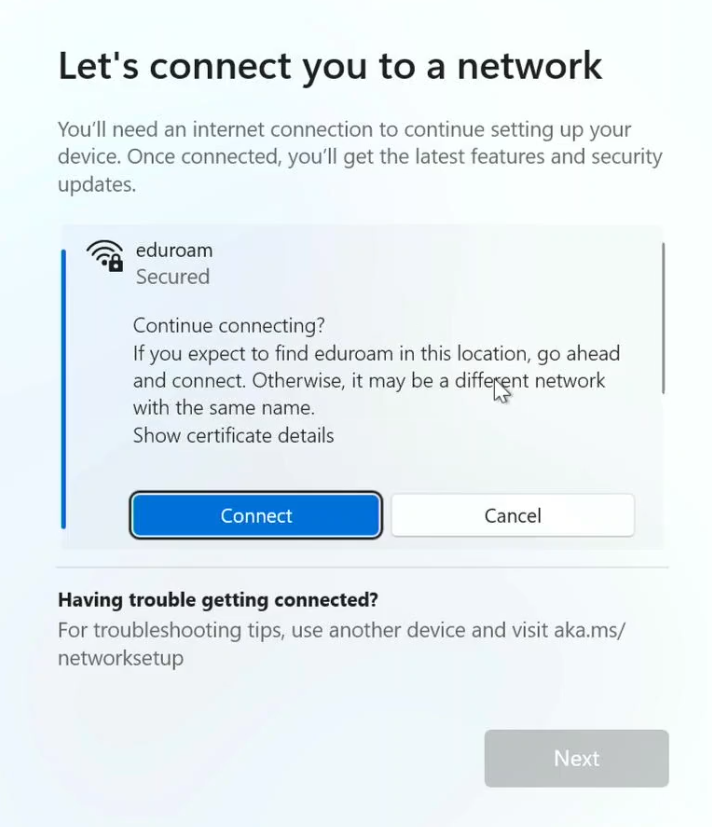
- Click the Next button to connect to EDUROAM.
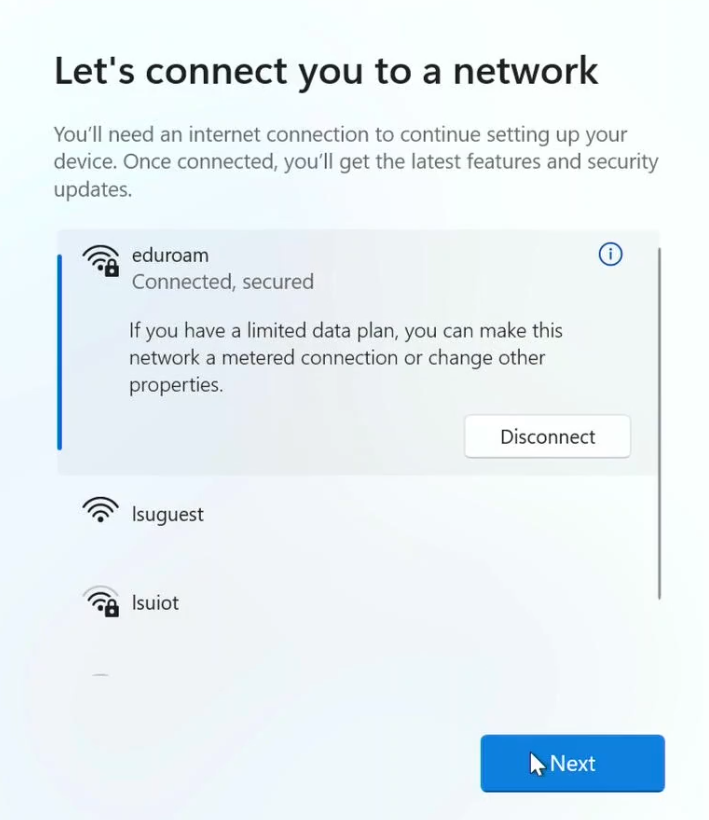
- Your Gear To Geaux laptop will begin configuration. This may take a minute or two.
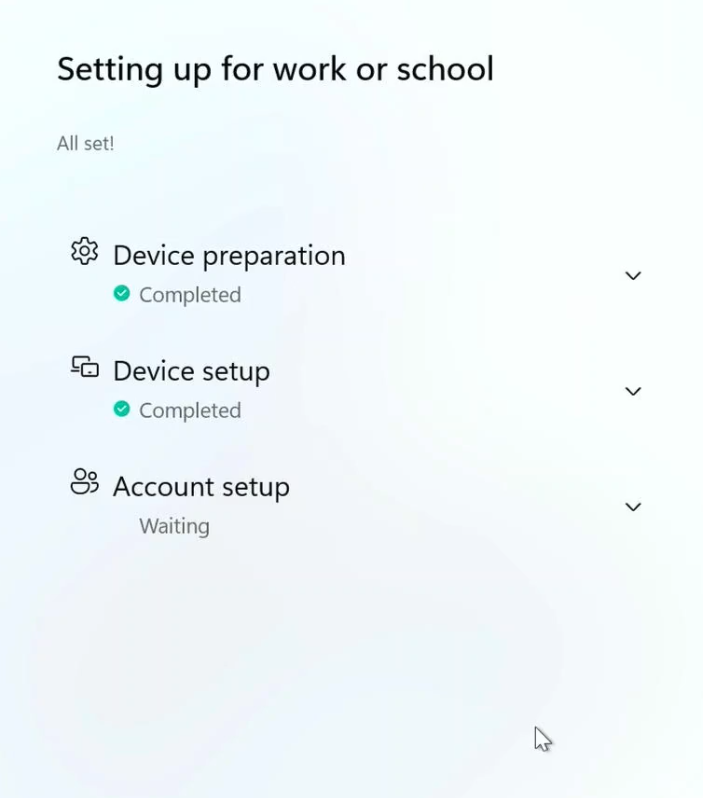
- Log in with your myLSU account and password.
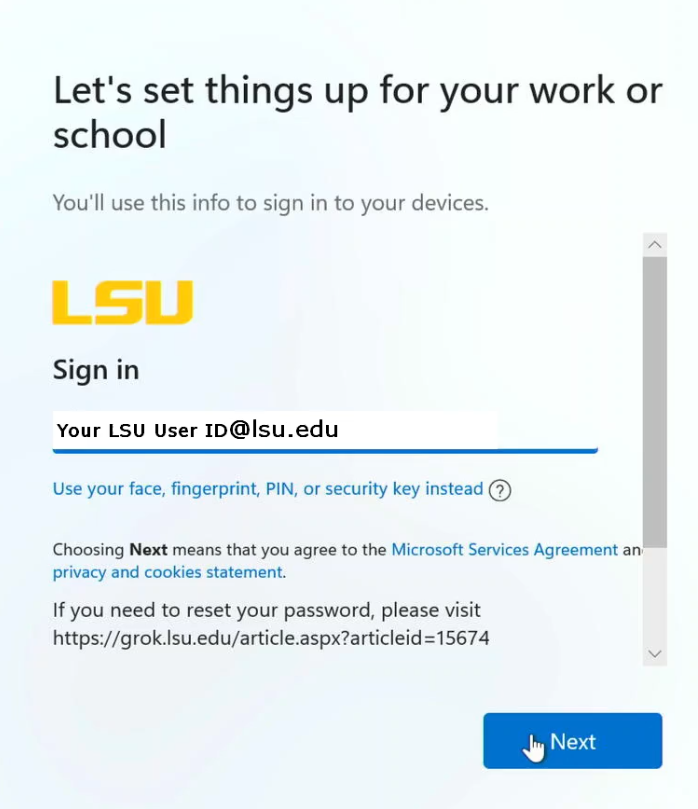
- The laptop will continue configuration and setup. This may take another minute or two.
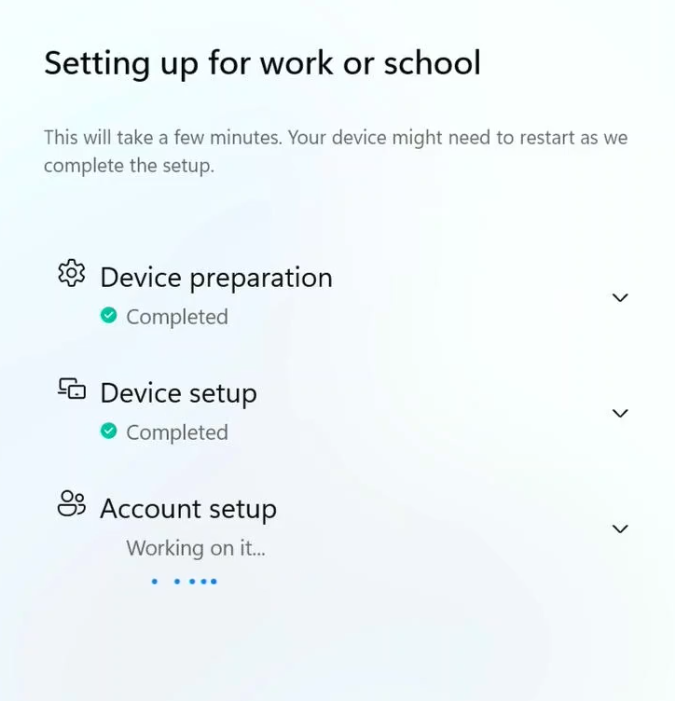
Setup Complete!
Once configuration and setup has finished, you will be presented with a Windows 11 desktop with several applications, such as the following pre-installed:
- Microsoft Office 365
- GlobalProtect VPN (preconfigured)
- VMware Horizon (VLab client, preconfigured)
20606
4/17/2025 10:56:35 AM