Getting Your MAC Address: Nintendo Wii
This article has not been updated recently and may contain dated material.
Getting Your Gaming Console's MAC Address: Wii
To get your Wii connected for Internet gaming you must get the MAC address.
1. Start your Wii, without a disc.
2. Click the Wii button at the bottom of the start screen.
3. To the right, click Wii Settings.
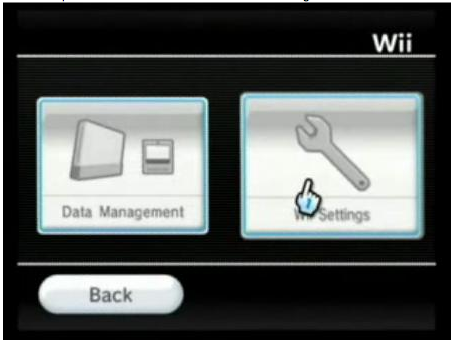
4. Go to the Next Set of settings, by selecting the arrow on the right.
5. Click Internet.
6. At the bottom of the screen, select Console Information.
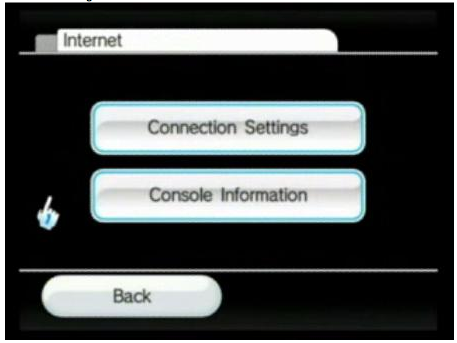
7. The MAC Address will then come up on the next page.
8. If you are using a 3rd party Ethernet Adapter, the MAC Address may show up as all zeros.
Steps to find the Mac Address (in this case):
1. Plug your Wii LAN adapter into a USB port on your Windows PC.
2. Wait for any Drivers to install. (They should be called Generic USB Ethernet Adapter.)
3. After installation completes, go to Start > All Programs > Accessories > Command Prompt.
4. Type ipconfig /all & press Enter.
5. Scroll up until you find USB Ethernet Adapter.
6. Write down the alphanumeric Physical Address that follows this format: XX-XX-XX-XX-XX.
Referenced from: Nintendo.com
5662
3/28/2024 11:14:21 AM