Office: How to Uninstall Your Office Programs (Mac)
To Uninstall Your Office Programs on a Mac Operating System:
NOTE: Before you uninstall Office for your Mac, make sure all windows of Office products are saved and closed.
1. In the left-hand side of the finder window, select the Applications tab. Inside of the Applications folder, locate and select the Microsoft Office 2011 folder and drag the folder to the trash.
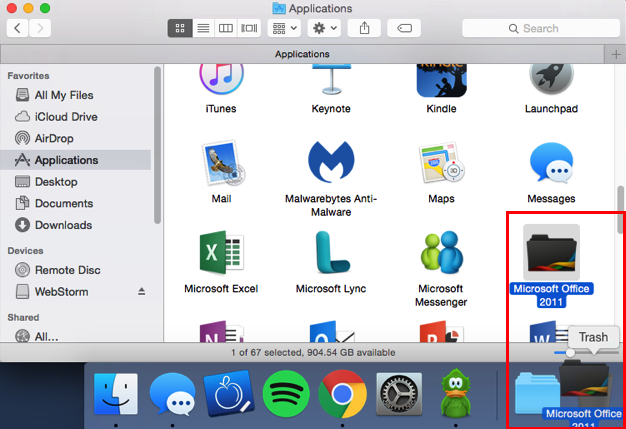
2. Right click on the trash can in the dock at the bottom of your screen, and select Secure Empty Trash.
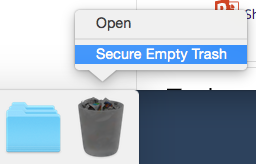
3. Click the Empty Trash button.
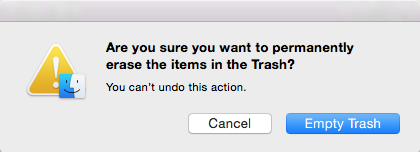
4. Restart your computer.
Referenced from: Microsoft.com
18859
9/9/2025 7:34:56 AM