Article Index
Preface
BlueCat Address Manager (BAM) is an IP address management solution developed by BlueCat Networks and implemented by ITS. This application pushes DNS hostname updates and adds DHCP reservations for static addressing needs. Access to this system is restricted to Technology Support Professionals (TSPs) belonging to the LSU Active Directory admin group specific to each department on campus.
Eligibility & Order Procedures
Available To: LSU Technology Support Professionals (TSPs) ONLY
Request Service: Submit a Support Ticket to fix access or to request modifications to current BAM access rights (access to additional Building Tags and Subnets). BAM access is granted to department admin groups in Active Directory.
Delivery Timeline: All BAM changes are immediately reflected.
Getting Started
Once access has been granted, you can now login: BlueCat Address Manager: How to Login.
1. To view a list of LSU buildings and the subnets linked to those buildings with your access rights, please click on the Groups Tab, then the LSU tag group.
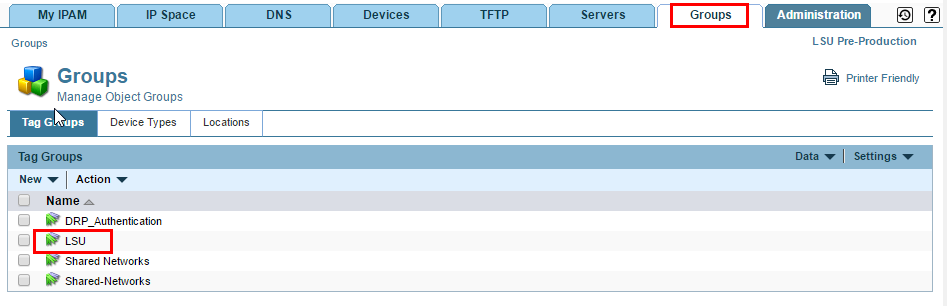
2. Click on the Buildings tag group next to see a list of LSU buildings.
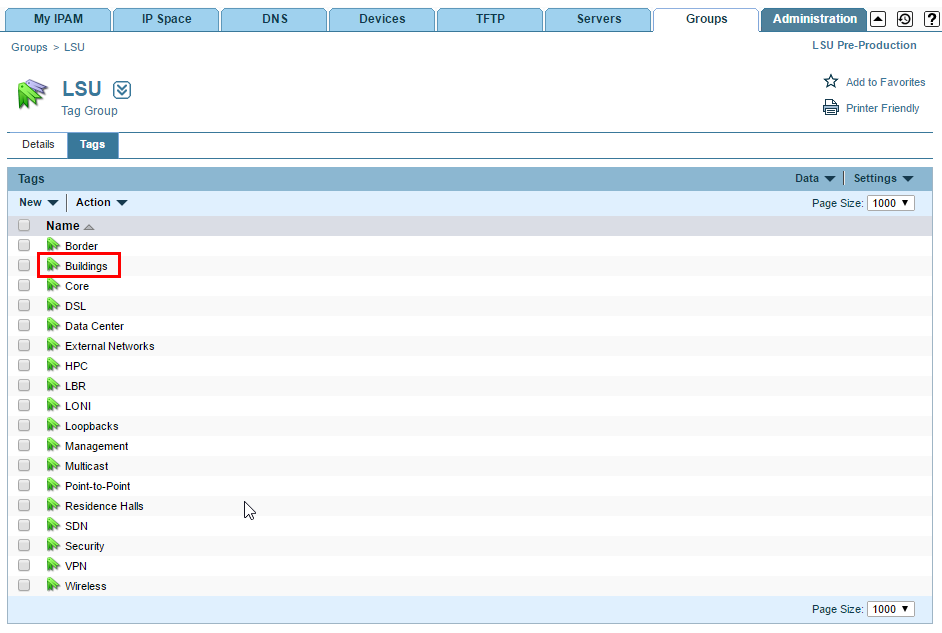
3. Select the desired Building tag group from the list.
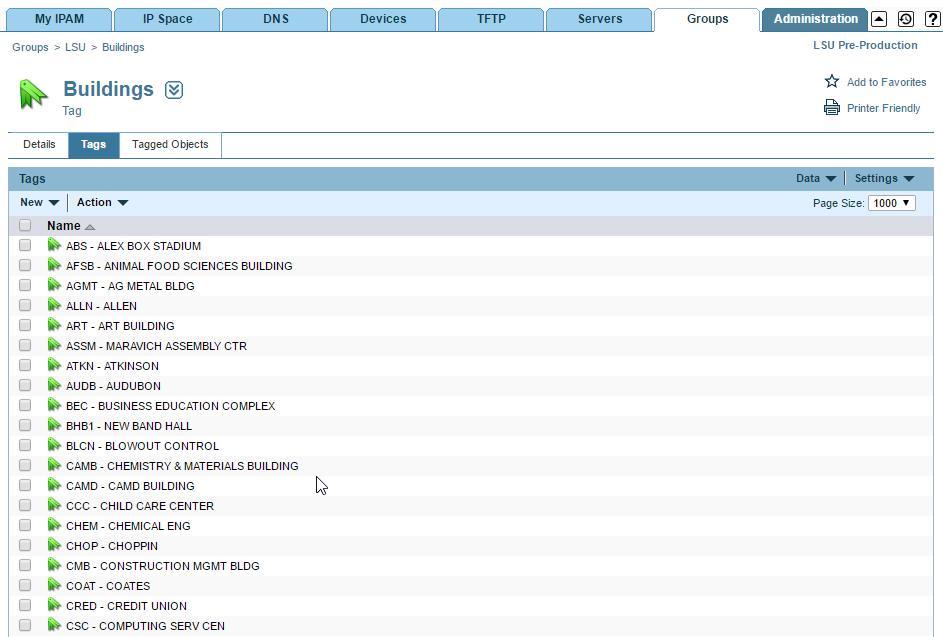
4. Select Tagged Objects Tab to see a list of all subnets with your access rights.
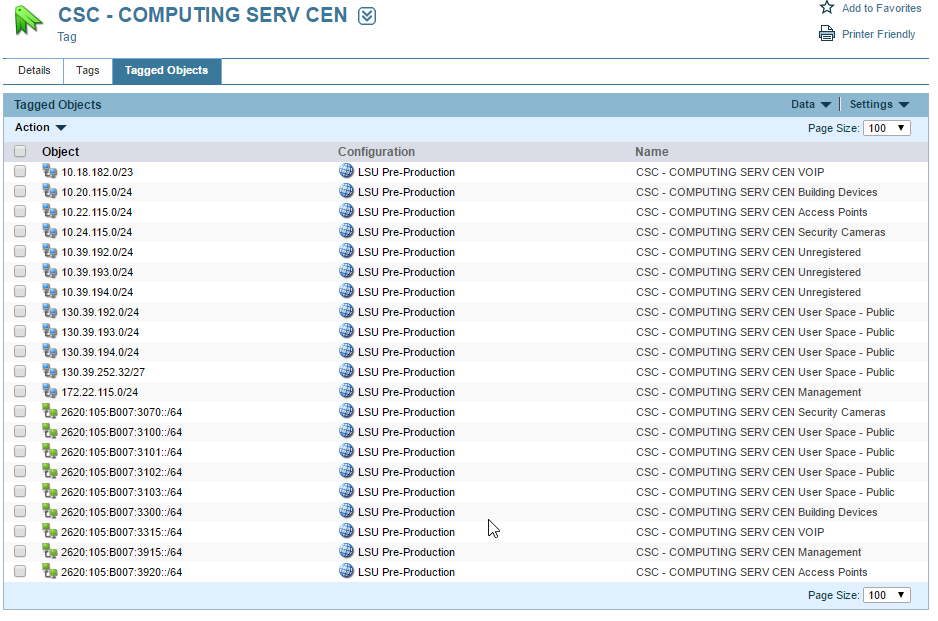
5. If the Name column is not shown, click on Settings, then select Customize Table from the menu.
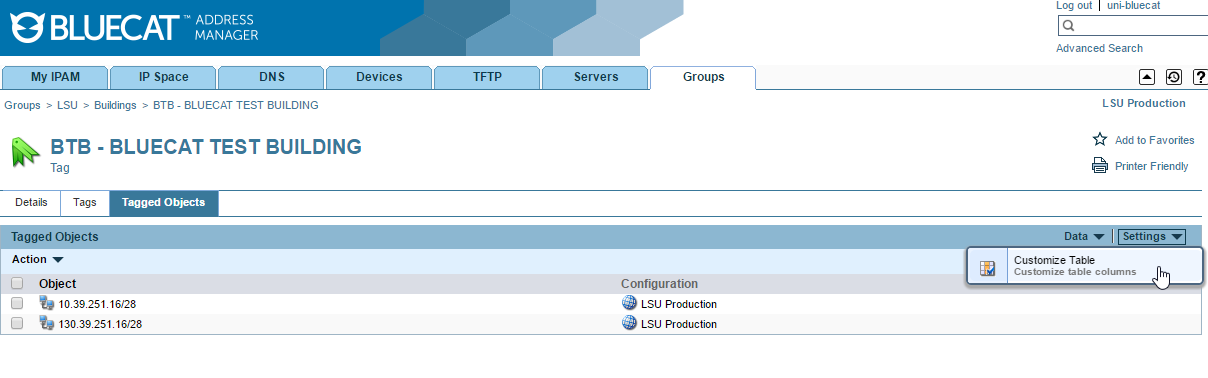
6. Select Name from the "Available" box and click the arrow pointed towards the "Selected" box. Click Update.
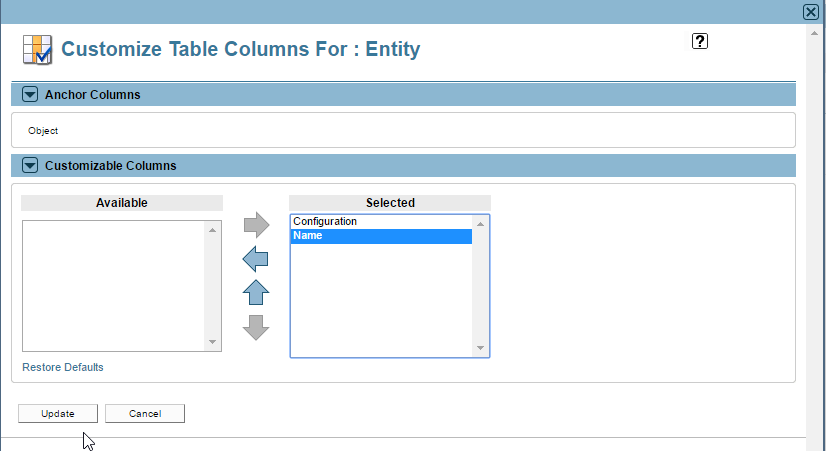
7. Click on the desired network to begin IP Address Management.
You may also select the Add to Favorites link at the top right to add the subnet to your BAM homepage.
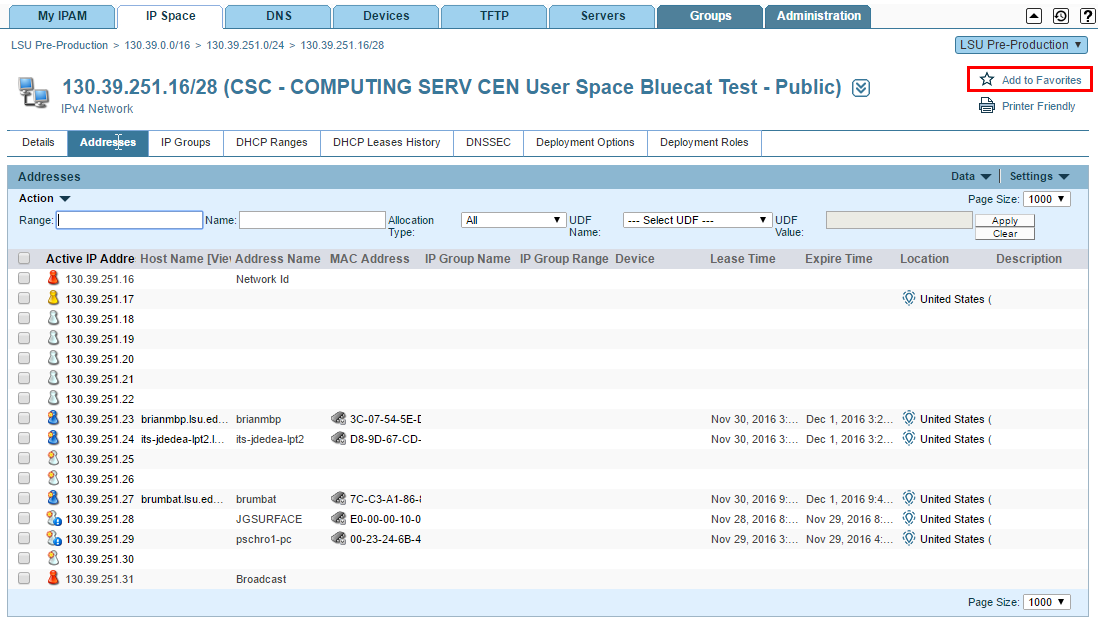
Searching
There are two different search options within BAM – Quick Search and Advanced Search.
1. Search by several different parameters in top right most search field:

You may search for any item in BAM including MAC addresses, Subnets, and tag groups.
2. Click the Advanced Search link under the quick search for more search options.
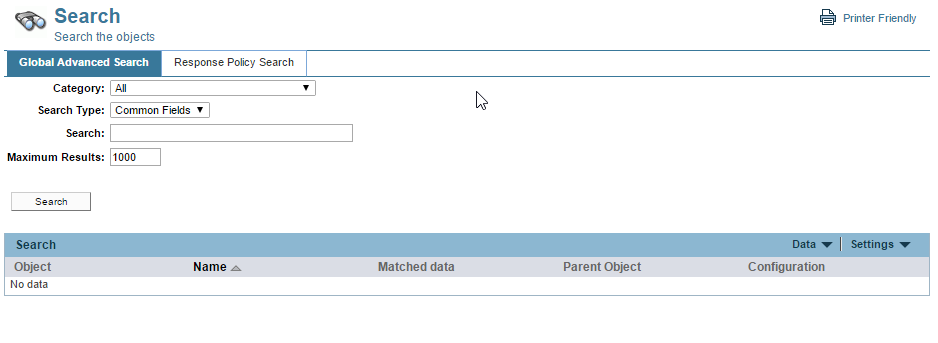
Helpful Information
- For a copy of the BAM Administration Guide, please visit this PDF.
- Change the number of records on one screen with the Page Size: drop-down box, which is shown on most screens. Up to a thousand items may be shown in one page.
- If you are creating a CNAME for a non-lsu.edu domain, please make sure to terminate the Canonical Domain Name field with a period (.)
- When searching for MAC addresses any format may be used (common MAC and Windows Mac).
- Any subdomain of lsu.edu (example.lsu.edu) name changes get pushed every 5 minutes. Any lsu.edu change has to await approval, within 4 hours.
Additional BlueCat Address Manager Articles
LSU Support & Policy Statements
ITS Service Desk Contact Information
Policy Statements